vectorplexus.com is at https://vectorplexis.com until further notice.
×
[LE] SAM Installation Guide for Skyrim LE
By
Naurdor,
,
332771,
315
in
The Elder Scrolls V: Skyrim
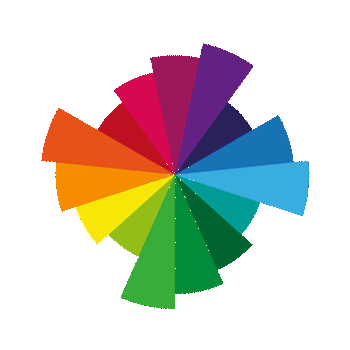
This guide is for Skyrim Legendary Edition (aka 'Oldrim') only!
For Special Edition setup, please refer to SAM Light download page.
Message added by sh1ny
-
Recently Browsing 0 members
No registered users viewing this page.
