About This File
The first part of my series of Class-specific armors.
This one, loosely based on TES4:Oblivion's Mage class artwork. Big, bold, italicized on the word "loose" considering I just took the...pendant, and color scheme 😅
But anyway, 20 more armors to come out of this series.
Unlike my usual submission, It's a completely new mesh and new cloth armor that I also made it craftable (or use AddItemMenu, whichever you prefer). It's unenchanted so you can infuse any enchantments you want.
The ESP is flagged as ESL so it won't take up your load order.
Credits to everyone on BoS Discord whose relentless support keeps me going; but especially for @Darnexx & @NeutronSphere who helped me troubleshoot the problematic gloves and boots 😂 Also the bombass screenshot is by the amazing @Darnexx.
Installation :
Install normally with your preferred mod manager. I personally use MO2. By default, it will install the version with pants.
If you want the version with thong instead of pants, load it in BodySlide and tick the thong version and just click build.
Permission :
I can't make LE version because I no longer have it installed in my PC nor I have the knowledge to do so. If anyone wanted to convert, derive, modify; all I ask is that you share it with other people here also for everyone's benefit 😃
Other Version :
The amazing Yusei0 ported this into FO4, head to his page to snag it! Nexus Link
What's New in Version 1.0.2 See changelog
Released
1.0.2
Added the red+gold version of the texture and mesh update by @ Don as you can see in his screenshots. I can't believe I forgot to do this @_@
1.0.0b
Added a darker, less-saturated diffuse texture; coloring adapted from vanilla Skyrim murkier and grimier palette for a more lore-friendly look. The original looks too gaudy after awhile for me. It stood out too much in the crowd. If you prefer the old color palette, no need to download this update. Uploaded a new Screenshot if you wonder what it looks like. Requires the main file!











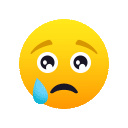
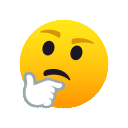




Recommended Comments
Join the conversation
You can post now and register later. If you have an account, sign in now to post with your account.
Note: Your post will require moderator approval before it will be visible.