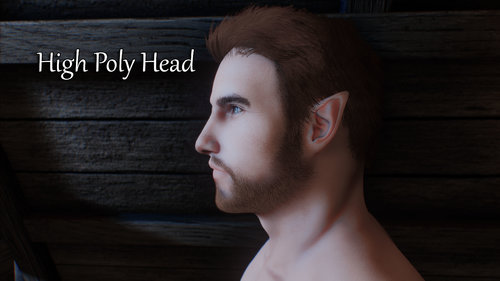vectorplexus.com is at https://vectorplexis.com until further notice.
×
-
Content Count
10 -
Joined
-
Last visited
-
Days Won
2
LeelooMinai last won the day on March 22
LeelooMinai had the most liked content!
Community Reputation
18 GoodAbout LeelooMinai
-
Rank
Member
Personal Information
Recent Profile Visitors
The recent visitors block is disabled and is not being shown to other users.
-
View File LM's Eye Normal and Cubemap SSE Simple texture replacer for the normal and the cubemap for the eyes. If you don't want to use my whole Vanilla Eye Overhaul this might be something for you. If you use my Vanilla Eye Overhaul don't use this textures here. Credits: Bethesda - I used their Cubemap layout to make my own. Installation and Info: Install with your mod manager, overwrite everything. It's just two texture files. No LE version, as I don't use LE, sorry. Screenshots show how those eye textures can look with other mods, using the shared vanilla assets. Mystic Eyes by Koralina Even More Eyes by Koralina The Eyes of Beauty by LogRaam Permission: No Upload anywhere else. If you want to use the textures, ask me for permission. Submitter LeelooMinai Submitted 03/25/2024 Category The Elder Scrolls V: Skyrim Special Edition compatible Yes Created by Anniversary Edition compatible Yes
-
LeelooMinai started following LM's Eye Normal and Cubemap SSE
-
Version 1.0.0
48 downloads
Simple texture replacer for the normal and the cubemap for the eyes. If you don't want to use my whole Vanilla Eye Overhaul this might be something for you. If you use my Vanilla Eye Overhaul don't use this textures here. Credits: Bethesda - I used their Cubemap layout to make my own. Installation and Info: Install with your mod manager, overwrite everything. It's just two texture files. No LE version, as I don't use LE, sorry. Screenshots show how those eye textures can look with other mods, using the shared vanilla assets. Mystic Eyes by Koralina Even More Eyes by Koralina The Eyes of Beauty by LogRaam Permission: No Upload anywhere else. If you want to use the textures, ask me for permission. -

Cosmetic Vampire Overhaul HD
LeelooMinai commented on JRICH604's file in The Elder Scrolls V: Skyrim
I am gonna necro this - as information, not as a reply. Is this load order and mod combination checked in xedit? Walking around in Skyrim and look at the NPCs is NOT checking how and if mods work together. If you haven't checked them in xedit, and haven't ensured that vital components aren't getting overwritten, then pls refrain from recommending something like this. Stuff like this is a nightmare for us mod authors, because people do it, and then come back to us complain. When a mod author tells you their mod doesn't work together with this mod, out of the box, just by load order, then believe them. If you want to use mods together, check them in xedit and screen them, if they need patching. As someone who mods since a decade, and is a mod author, I can ensure you, 99% of mods need patching. That's the nature of modifications. -
View File High Poly Head - Expressive Facial Animation - Male Edition - Eyebrow Fix - SSE/LE When you use HPH and EFA - male edition together, the animation file for the eyebrows have a tiny flaw. They move, too, when the character is blinking. I fixed the TRI file for this and asked KouLeifoh if I can publish this as a HotFix until he has enough energy to publish his new version of the HPH. And he gave me permission. - Credits - KouLeifoh Niroku Requirements : High Poly Head 1.4 by KouLeifoh - With EFA enabled. Expressive Facial Animation - Male Edition by Niroku Installation and Info: Works for SE and LE. Tri files are universal. Install with your mod manager, let it overwrite everything/load after High Poly Head. This is only one tri file. No ESP/plugin. PERMISSION: NO upload anywhere else in full! If you need to add the TRI file to your follower or NPC overhaul mod, High Poly Head permissions apply. My other mods are here: LeelooMinai's Modding Corner Submitter LeelooMinai Submitted 03/21/2024 Category The Elder Scrolls V: Skyrim Special Edition compatible Yes Created by Anniversary Edition compatible Yes
-
- high poly head
- eyebrows
-
(and 1 more)
Tagged with:
-
Version 1.0.0
370 downloads
When you use HPH and EFA - male edition together, the animation file for the eyebrows have a tiny flaw. They move, too, when the character is blinking. I fixed the TRI file for this and asked KouLeifoh if I can publish this as a HotFix until he has enough energy to publish his new version of the HPH. And he gave me permission. - Credits - KouLeifoh Niroku Requirements : High Poly Head 1.4 by KouLeifoh - With EFA enabled. Expressive Facial Animation - Male Edition by Niroku Installation and Info: Works for SE and LE. Tri files are universal. Install with your mod manager, let it overwrite everything/load after High Poly Head. This is only one tri file. No ESP/plugin. PERMISSION: NO upload anywhere else in full! If you need to add the TRI file to your follower or NPC overhaul mod, High Poly Head permissions apply. My other mods are here: LeelooMinai's Modding Corner-
- 4
-

-

-
- TRI file
- high poly head
-
(and 1 more)
Tagged with:
-
View File LM's Wispmother SSE I made this actually years ago and never thought to publish it. Mainly because I am an exhausted, disabled blob. Texture made by me in Substance Painter. But now I made myself work to make it publish ready. I thought I write it down, so people can see how much one has to do, even for such a tiny mod. Now you can imagine what I have to do for my other bigger mods. It's a nightmare to publish stuff for you guys, not gonna lie. Changed cubemap pathing in the mesh, to have it's own, so it doesn't conflict with Vobla's existing cubemap folder pathing. So you guys don't get a conflict and have to worry what it is. Went into game, traveled on different locations, weather and spawned Wispmothers to see if she looks ok in all kind of instances. For that I had to look up her record id and use console. Went into game, did the same thing again for screenshots, that I made with FreeFlyCam. Which I should credit more often because without FreeFlyCam I would be f*****. Edited the screenshots for Mod Publish in photoshop, which is seriously a pain. I hate it. Moved my mod folder to desktop, compressed textures to BC7 and deleted all unnecessary workfiles, packed it as a 7zip. Moved it back to my mod folder, and uploaded it to my MEGA. Writing this description, remembering what I used, who to credit, finding the links for the description. I probably forgot stuff that I am doing. And this isn't mentioning all the mental prep and work one has to do, whilst doing this all. Thinking of all kind of things. And this is only a tiny mod. And I have to redo the links again when I publish this on different places. Which now, is semi fine, because now it's three links. But for my big mods it's like "500" links. This is the main reason why I don't publish much anywhere else, but my own mod blog. Credit: Bethesda - mesh Vobla - cubemap Applications used: Substance Painter Photoshop Nifskope Installation and Info: It's only one mesh and textures for the Wispmother herself. The cloth parts are vanilla - I like them as they are. 4K, BC7 Just install with your mod manager, let it overwrite everything. No LE version, because I don't use LE, sorry. Permission: No Upload in full or partially anywhere else. If you want to do something with the files, ask me for permission. My other mods are here: LeelooMinai's Modding Corner Submitter LeelooMinai Submitted 03/21/2024 Category The Elder Scrolls V: Skyrim Special Edition compatible Yes Created by Anniversary Edition compatible Yes
-
Version 1.0.0
10 downloads
I made this actually years ago and never thought to publish it. Mainly because I am an exhausted, disabled blob. Texture made by me in Substance Painter. But now I made myself work to make it publish ready. I thought I write it down, so people can see how much one has to do, even for such a tiny mod. Now you can imagine what I have to do for my other bigger mods. It's a nightmare to publish stuff for you guys, not gonna lie. Changed cubemap pathing in the mesh, to have it's own, so it doesn't conflict with Vobla's existing cubemap folder pathing. So you guys don't get a conflict and have to worry what it is. Went into game, traveled on different locations, weather and spawned Wispmothers to see if she looks ok in all kind of instances. For that I had to look up her record id and use console. Went into game, did the same thing again for screenshots, that I made with FreeFlyCam. Which I should credit more often because without FreeFlyCam I would be f*****. Edited the screenshots for Mod Publish in photoshop, which is seriously a pain. I hate it. Moved my mod folder to desktop, compressed textures to BC7 and deleted all unnecessary workfiles, packed it as a 7zip. Moved it back to my mod folder, and uploaded it to my MEGA. Writing this description, remembering what I used, who to credit, finding the links for the description. I probably forgot stuff that I am doing. And this isn't mentioning all the mental prep and work one has to do, whilst doing this all. Thinking of all kind of things. And this is only a tiny mod. And I have to redo the links again when I publish this on different places. Which now, is semi fine, because now it's three links. But for my big mods it's like "500" links. This is the main reason why I don't publish much anywhere else, but my own mod blog. Credit: Bethesda - mesh Vobla - cubemap Applications used: Substance Painter Photoshop Nifskope Installation and Info: It's only one mesh and textures for the Wispmother herself. The cloth parts are vanilla - I like them as they are. 4K, BC7 Just install with your mod manager, let it overwrite everything. No LE version, because I don't use LE, sorry. Permission: No Upload in full or partially anywhere else. If you want to do something with the files, ask me for permission. My other mods are here: LeelooMinai's Modding Corner -
View File LM‘s Eyebrows SSE - Replacer or Standalone Finally done with the brows. Felt like years. This can either be installed as a standalone or a replacer for the vanilla eyebrows. I tried to make them look realistic and imperfect. As well give them a more feathered out look at the tails. It’s not the best eyebrows, I am aware. I tried to honor the vanilla design as much as I could, even if some of them are a bit crazy (*looking at you men eyebrow 8*). Men eyebrows might seem all a bit too round, but it’s easier to use sliders to make them more edgy, than use sliders to make them more round. I provide - Replacer version that uses only textures for: HPH/Vanilla COR/UBE Replacer version with an ESP that unlocks Snow Elf brows for vanilla and High Poly Head and adds the missing Snow Elf brow to women. High Poly Head Standalone version with default colored and black brows. Credit: Eyebrow Mesh: Kouleifoh - High Poly Head Application used: Substance Painter HairTG Photoshop Nifskope xEdit Requirements for the Standalone versions: High Poly Head SE version Installation: Install with your mod manager or manual. The ESPs are flagged ESL. Chose between 2k or 1k textures Replacers and/or Standalones (You can use both if you want to.) If you don't use High Poly Head, but want the Replacer version that unlocks Snowelves, a patch ESP("LM's Eyebrows - Replacer - Snowelf unlocked - NonHPH ESP") is provided. Let it overwrite/load it after "LM's Eyebrows - Replacer - Snowelf unlocked". Happy Modding! o/ Cheers Leeloo Changelog: 8. April 2024 - Added a COR/UBE replacer version. Permission: No Upload partially or fully. If you want to use the eyebrows for your mods ask me for permission. Thanks! My other mods are here: LeelooMinai's Modding Corner Submitter LeelooMinai Submitted 03/20/2024 Category The Elder Scrolls V: Skyrim Special Edition compatible Yes Created by Anniversary Edition compatible Yes
-
- character creation
- brows
-
(and 2 more)
Tagged with:
-
Version 1.1
285 downloads
Finally done with the brows. Felt like years. This can either be installed as a standalone or a replacer for the vanilla eyebrows. I tried to make them look realistic and imperfect. As well give them a more feathered out look at the tails. It’s not the best eyebrows, I am aware. I tried to honor the vanilla design as much as I could, even if some of them are a bit crazy (*looking at you men eyebrow 8*). Men eyebrows might seem all a bit too round, but it’s easier to use sliders to make them more edgy, than use sliders to make them more round. I provide - Replacer version that uses only textures for: HPH/Vanilla COR/UBE Replacer version with an ESP that unlocks Snow Elf brows for vanilla and High Poly Head and adds the missing Snow Elf brow to women. High Poly Head Standalone version with default colored and black brows. Credit: Eyebrow Mesh: Kouleifoh - High Poly Head Application used: Substance Painter HairTG Photoshop Nifskope xEdit Requirements for the Standalone versions: High Poly Head SE version Installation: Install with your mod manager or manual. The ESPs are flagged ESL. Chose between 2k or 1k textures Replacers and/or Standalones (You can use both if you want to.) If you don't use High Poly Head, but want the Replacer version that unlocks Snowelves, a patch ESP("LM's Eyebrows - Replacer - Snowelf unlocked - NonHPH ESP") is provided. Let it overwrite/load it after "LM's Eyebrows - Replacer - Snowelf unlocked". Happy Modding! o/ Cheers Leeloo Changelog: 8. April 2024 - Added a COR/UBE replacer version. Permission: No Upload partially or fully. If you want to use the eyebrows for your mods ask me for permission. Thanks! My other mods are here: LeelooMinai's Modding Corner- 1 review
-
- 9
-

-

-
- character creation
- brows
-
(and 2 more)
Tagged with:
-
 LeelooMinai changed their profile photo
LeelooMinai changed their profile photo
-
Yeah, be thankful for getting a high quality head FOR FREE, and you just had to do the bare minimum of signing, clicking download and installing a mod via mod manager. My gosh, how hard this must have been for you. And how unnecessary...right? Signing up for something YOU WANT. Next time, do it yourself. Make a high poly head mod. THEN you DONT need to sign up...for anything. Edit: Might I add here that this mod isn’t just one file. It’s a complex mod, containing a mass of complex files, which are an utter pain to make. It’s a massive amount of work, very well done work. That can only be done by a minimal amount of mod authors. Alone the work that went into the Tri files is worth a salary none of you could actually pay.