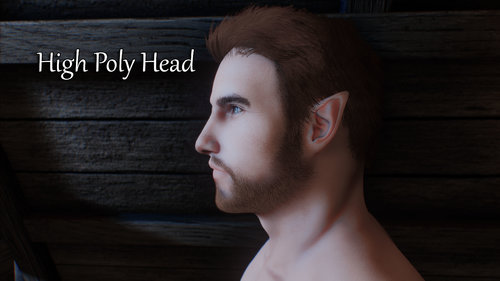vectorplexus.com is at https://vectorplexis.com until further notice.
×
-
Content Count
15 -
Joined
-
Last visited
-
LeelooMinai started following JRICH604
-
JRICH604 started following Kreis AIO - Vanilla Armor Replacers + Addons
-

[SE] Kreis AIO - Vanilla Armor Replacers + Addons
JRICH604 commented on CloudBird's file in The Elder Scrolls V: Skyrim
Really nice thanks for sharing, I have been using his original files for the boys but its great to have the pants for when I want to share pics or video of them without age restriction. Oh in case someone stumbles across this that use HIMBO fear not, Kreiste has this for you - Kreiste's Skimpy Outfits for HIMBO -
JRICH604 started following Suggestion for change to when mod page says Updated
-
I saw that I forgot to check the stupid box for AE for my page. Since it was compatible and not checking the box made it say it was not. So all I did was edit, check that box and save. That somehow made my page show as "Updated" ?? Would make more sense to me if the updated status did not hit unless a new file was uploaded. Just updating description IMO should not prompt that status change Since site defaults to show recently updated. Its nice for authors when they post new file to have that visibility. Dont want my page to jump back ahead of others newer files if my file itself did not change and only description. Dont know if it can even be done but if it can I think is something to consider doing
-
JRICH604 started following ND Brows High Poly Head Patch
-
View File ND Brows High Poly Head Patch Patch for High Poly Head by KouLeifoh and Brows by Hvergelmir so they work together The reason I made this is that the patches I found were replacing the original esp from brows with one that changed existing to use high poly. That does work but is ill advised as mods like Brows may be used for NPC Those mods will not know the original was changed and may be destroyed. This patch works differently, it is not a replacer and makes all needed changes in a patched plugin that loads after. Instead of changing the original to use high poly this instead adds new. The original are hidden from character menu and replaced by the new compatible ones. This makes it non-destructive and safe to use with NPC mods that require original Support for both Legacy (LE) and Special Edition (SE) Submitter jrich604 Submitted 04/02/2022 Category The Elder Scrolls V: Skyrim Special Edition compatible Yes Created by Anniversary Edition compatible No
-
Version 1
735 downloads
Patch for High Poly Head by KouLeifoh and Brows by Hvergelmir so they work together The reason I made this is that the patches I found were replacing the original esp from brows with one that changed existing to use high poly. That does work but is ill advised as mods like Brows may be used for NPC Those mods will not know the original was changed and may be destroyed. This patch works differently, it is not a replacer and makes all needed changes in a patched plugin that loads after. Instead of changing the original to use high poly this instead adds new. The original are hidden from character menu and replaced by the new compatible ones. This makes it non-destructive and safe to use with NPC mods that require original Support for both Legacy (LE) and Special Edition (SE) -
Correct, Fangs and Eyes would have to load before since it is partial edits to NPC. So for NPC appearance it is either or they are not compatible. If you are happy with my faces for NPC but wish to change the eyes to ones from F&E that can be done. Instead of trying to use both our mods I suggest instead creating a custom eyes only file from F&E Extract the BVFE - Textures bsa somewhere outside your game directory in a temp location. Once extracted you will now have the 2 vampire eye textures that are set to be the replacer all ready to go and also a folder named bvfe inside the eyes sub folder. You can now optionally swap one or both of them out with an eye from that folder. Example of this is my mod was made with a red and blue eye. The blue eye is eyevampire_01 and the red is eyevampire_02. So you could pick your fav blue and red from bvfe if you want to keep variety for eyes. Or you can of course have one color duplicated the choice is yours Once you have both eyes you want then create new folder where you extracted this and name it whatever you want Ex. BVFE Eyes Only, drag the extracted textures folder inside and zip it up. You can then place that zip file in the same place you download mods and install with your manager same as any other If you chose non-glowing eyes use Version B. If you chose glowing then Version C
-
NutellaGoddess started following JRICH604
-
No. Due to the way that mod is made this is incompatible and should not be used alongside it. Even if it was compatible you would never load this before or any other so called "base mods" as by their nature will have alternate facegen for all NPC in game. Loading this before any of those makes less then zero sense as ALL changes I make to NPC will be overwritten by them. In most cases those mods simply mass export new facegen to give them modded headparts and possibly tints without changing them individually in the record. Allowing any of those mods to load after this and you end up with HD goblins. FYI there is nothing "base" about any mod that dumps all NPC facegen as loose files in your game. If that mod was made correctly you would be able to load this after it but since it was not it will remain incompatible. It is your game. Look at vampire from that mod. Look at them from mine. Make a choice Only NPC makeover mods that have full edits to faces for unique NPC should load after this so mods like Northbourne, Bijin, Pandorable, Pride/Courageous, Males of Skyrim, my own NL4 etc
-
JRICH604 started following Download — Cosmetic Vampire Overhaul HD
-
This is odd. There are 2 places to comment no idea why. I would appreciate any future posts to be made over at the mod page so I can keep it all at one thread to avoid duplicate. https://vectorplexus.com/files/file/582-cosmetic-vampire-overhaul-hd/?tab=comments There is no need to remove her from this in order to use a different mod for her face so long as it was made correctly. Any mod that changes her face that both edits her actor record and includes facegen files both nif and tint may be used alongside this. The conflict is properly resolved by simply loading that mods esp after this
-
You cannot do that for most popular followers/NPC mods yourself. Most standalone followers head nif was exported from an external character creation mod like Racemenu or Enhanced Character Edit. Then merged with nif data from CK but the head itself that CK generated was not used. Since those heads were not made in CK it can not replicate the shape and any exported nif from CK you export will end up wrong, or really wrong as many times the shape data is not even in the esp as like the tint data it is not needed once the facegen is made. For you to do this you would need to have the same preset data the author used. Without it you would have to try and replicate it yourself using the same character mod they used. Your best bet is to ask the author of that follower mod to make a high poly option. The process for CK is for vanilla NPC you do not have mods for yet or if you do only those that made the faces in CK will retain the data needed in its esp for you to re-export them and keep the same look. For now re-install to get original facegen files back and request this change from the author of that mod TL DR you cannot safely re-export faces in CK for most Follower/NPC mods
-
-
tonycubed2 started following JRICH604
-

[SE] [SE] Kreis' Skimpy Outfits - DLC01 Redux
JRICH604 commented on kreiste's file in The Elder Scrolls V: Skyrim
-
Update finally. As a SAM user and lover I also refreshed the sceenies for you guys. No point in having a gorgeous male body if its hidden under mounds of cloth. Speaking of clothes new images shown using Kreis' Skimpy Outfits - DLC01 Redux by Kreiste that is here. As always this will use whatever you have in your game and is faces only so you can smother them all with mounds if you want. Enjoy
-
EFM is still required when using optional as it only includes what is needed for this to work alongside it. The problem has a lot less to do with permissions ( Niroku is both linked and credited for his work here ) and everything to do with users reporting issues they have when using this alongside EFM on its page on Nexus and not here. Niroku saying there is no support for HPH users is logical since they use their own head and play/test EFM with that and not this. Anyone looking for help when using EFM alongside this should be asking for help here and not bothering Niroku on Nexus.
-
JRICH604 started following Cosmetic Vampire Overhaul HD
-
View File Cosmetic Vampire Overhaul HD +++ +++ Introduction: Due to the loss of my mods over at Nexus (moment of silence) I wanted a new home for this so here it is This is the High Poly of my original mod CVO Since I already have detailed info for original I will instead have basic info here Suggested SKSE ini setting [Display] iTintTextureResolution = 1024 Replaces Goblins in Skyrim with HD Vampires. CVO HD is an appearance overhaul for vampire NPC and player NPC: Higher quality heads, hairs and tints from original Player: Same as original sans 1* while keeping you set in the new head when vampire without disabling overlays so you get appearance changes normally such as vampire eyes Using this the Fix esp from HPH itself or similar mod(s) that edit your race to disable overlays are not needed to keep your head from reverting back and instead would be optional choice for users that do not want ANY appearance change from overlays when vampire to include eyes *Unlike original this does not include the files for no sunken face for player for the simple reason Kouleifoh already did that for you. Wasn't that nice of them. HPH installer has option for both vanilla and aesthetic elves. EFM has it by default. Choosing any of those 3 gets you same change as original Versions: Images show some from both Classic and Expressive. Same as original at any time you can safely switch between them to find your fav or just to mix it up a bit ( what i do ) Issues: If you run into problems such as broken faces for NPC using this alongside your other mods then refer back to the general info for compatibility and troubleshooting on original page to ensure you have PCR with them as ~99% of issues can be resolved following that Requires High Poly Head and DLC Dawnguard This was made using version 1.4 of HPH. It is likely that this will still work without issue if newer version is out so try it first. If in the odd chance there was a change that requires this to also update let me know Permission: You may not upload this to other sites, if I want it there ill put it there myself You may host a patched esp to get CVO HD compatible with mods that alter vampires non-appearance stats such as AI/Combat/lvls/outfits/class etc Credits: Better Vampire Fangs and Eyes by Aipex8 For mouth TRI files Fair Skin Complexion by HHaleyy For the original eye texture used to make the new Red and Blue eyes for B and C all versions and the mouth texture for Expressive Eyes AO Clipping Fix by Artsick Fix is included for eyes Modders Resource: Expressive Facegen Morphs by Niroku High Poly Vanilla Hair by Macxhiin Submitter JRICH604 Submitted 07/20/2021 Category The Elder Scrolls V: Skyrim Special Edition compatible Yes Created by Anniversary Edition compatible Yes
-
Version 3
43,278 downloads
+++ +++ Introduction: Due to the loss of my mods over at Nexus (moment of silence) I wanted a new home for this so here it is This is the High Poly of my original mod CVO Since I already have detailed info for original I will instead have basic info here Suggested SKSE ini setting [Display] iTintTextureResolution = 1024 Replaces Goblins in Skyrim with HD Vampires. CVO HD is an appearance overhaul for vampire NPC and player NPC: Higher quality heads, hairs and tints from original Player: Same as original sans 1* while keeping you set in the new head when vampire without disabling overlays so you get appearance changes normally such as vampire eyes Using this the Fix esp from HPH itself or similar mod(s) that edit your race to disable overlays are not needed to keep your head from reverting back and instead would be optional choice for users that do not want ANY appearance change from overlays when vampire to include eyes *Unlike original this does not include the files for no sunken face for player for the simple reason Kouleifoh already did that for you. Wasn't that nice of them. HPH installer has option for both vanilla and aesthetic elves. EFM has it by default. Choosing any of those 3 gets you same change as original Versions: Images show some from both Classic and Expressive. Same as original at any time you can safely switch between them to find your fav or just to mix it up a bit ( what i do ) Issues: If you run into problems such as broken faces for NPC using this alongside your other mods then refer back to the general info for compatibility and troubleshooting on original page to ensure you have PCR with them as ~99% of issues can be resolved following that Requires High Poly Head and DLC Dawnguard This was made using version 1.4 of HPH. It is likely that this will still work without issue if newer version is out so try it first. If in the odd chance there was a change that requires this to also update let me know Permission: You may not upload this to other sites, if I want it there ill put it there myself You may host a patched esp to get CVO HD compatible with mods that alter vampires non-appearance stats such as AI/Combat/lvls/outfits/class etc Credits: Better Vampire Fangs and Eyes by Aipex8 For mouth TRI files Fair Skin Complexion by HHaleyy For the original eye texture used to make the new Red and Blue eyes for B and C all versions and the mouth texture for Expressive Eyes AO Clipping Fix by Artsick Fix is included for eyes Modders Resource: Expressive Facegen Morphs by Niroku High Poly Vanilla Hair by Macxhiin










.thumb.png.20b8dd8da82378514f38344d51b835cb.png)