About This File
Custom skin textures I created for SAM Light for personal use. It's reached a point where I feel it's ready for everyone else to use. These textures are for human races only.
Each texture set is custom made and meant to be used together.
Hand and feet textures include fingernails/toenails and are meant to be used with hand/feet meshes from SAM High Poly Conversion.
Face textures include high quality ears and no problematic seams commonly found in the back of the head.
Requirements
Diffuse Maps
- created from various photo references
- slightly saturated and mainly tailored for Nords
- skin tone might be off for non-Nord races
- includes body hair options
- optional tanline body
- available in 2k (uncompressed)
Normal Maps (_msn)
- baked from high poly models and blended with skin pores for extra details
- face maps use vanilla maps as base and blended to remove neck seams
- available in 4k and 2k (uncompressed)
Specular Maps (_s)
- designed specifically to highlight fine skin pores while not being overly glossy
- available in 4k and 2k (compresed and uncompressed variants)
Subsurface Maps (_sk)
- effect is subtle in Oldrim but much more noticeable in SE
- created from diffuse maps
- available in 1k (compressed and uncompressed variants)
Face Complexion Maps
- custom-made complexion maps
- rough maps are freckles and age maps are sharper and appear younger than vanilla
- certain NPC's may look different due to age complexion
- available in 1k uncompressed (RGB 64:64:64)
Installation
If using a mod manager, just follow the installer. The quality 4k options are meant for screenarchery, but they're usable for general gameplay if you have a capable system.
Manual Installation
-
00 Diffuse
- textures in _bodyBase, _hands, _head folders are required
- choose one body texture from _bodyDefault (normal body) or _bodyTan (tanline body) folders
-
01 Normal
- textures in _hands and _head folders are required.
- choose between 2k body (_body2k) or 4k body (_body4k)
- optionally install texture in _headCustom folder for custom head texture
-
02 Specular
- Quality: pick one body texture from _body2k or _body4k folder, then install all textures in _quality2k folder
- Performance: install all textures in the _performance2k folder
-
03 Subsurface
- Quality: install all textures in the _quality1k folder
- Performance: install all textures in the _performance1k folder
-
04 Face Detail
- optional for custom face complexion maps
What about SAM (full)?
Due to the vast amount of normal maps used, I decided to only support SAM Light since it uses only one set of normal maps. The other maps can be used for SAM, but some editing is needed if you want the genital textures.
Please do not modify and share without my permission.
Credit goes to Vector for the creation of Shape Atlas for Men.
What's New in Version 1.1 See changelog
Released
- fixed malehands_1_sk.dds being named incorrectly
- adjusted color of diffuse maps to be closer to SAM's textures
- adjusted some blemishes on the body diffuse map
- adjusted hands normal map
- reduced redness of nipples and penis tip
- reworked face textures
- reworked skin pores on all normal/specular maps
- added textures for Afflicted and Vampire races
- added custom face complexion maps
- added tanline body diffuse maps

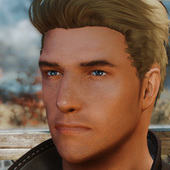







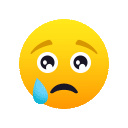
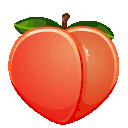






Recommended Comments
Join the conversation
You can post now and register later. If you have an account, sign in now to post with your account.
Note: Your post will require moderator approval before it will be visible.