-
Content Count
741 -
Joined
-
Days Won
173
Posts posted by KouLeifoh
-
-
8 hours ago, air said:I set everything up and noticed that with the latest version of RaceMenu (0-2-4), SAM armors do not scale properly with this, but when I go back a version to 0-2-3, they do. Am I alone in this experience?
I was developing and testing it on 0.2.3. The code was being finalized right when 0.2.4 was released. There may be some internal changes to skee that affects the code. I'll need to do more testing on 0.2.4 to see where the exact issue lies.
6 hours ago, rhavik said:Great work as always, the only request I do have is an option for Samson / Samuel morph without skeleton scaling as well? I suppose ultimately it doesn't matter that much as I can just edit the slider myself to get closer to the vanilla scaling.
I can add that as a simple toggle in the next update.
3 hours ago, Melesse said:Amazing work, I just have a few things to point out:
- Overlays for NPCs are disabled by default in skee64.ini and have to be enabled manually. You might want to add this to the description; it will probably save some people some headaches.
- The BodyGen feature does not work if you have XPMSSE installed, as its own BodyGen settings override this one's. To fix this, you can move the BodyGen files to this mod's folder instead of /Skyrim.esm/ and so on. Since XPMSSE uses All settings and this uses explicit actor-based settings, this will override it if it's lower in the load order.
- Armors do indeed not scale properly with RaceMenu 0-2-4. Even with 0-2-3, some specific armors still do not scale.
- To deal with the genital seam when using hair overlays, might I suggest adding a texture option with smooth body but the hairiest genitals available to SAM Light? That way, however hairy you make the body, the seam should be hidden by the hair. Hymnaru's 3MW textures available here do something similar.
I figured the overlays might be an issue with the default settings and the textures themselves. Due to server issues with large files at the moment, I'm trying to keep updates to SAM Light at a minimum. The recent update took me 5 tries to successfully upload it (155mb). The bulk of the filesize is due to using 40% of the original SAM textures. I may just split it up so future updates can be much smaller since the base textures won't change.
I nearly forgot about the BodyGen All setting that's used in XPMSSE since I don't use it. For the next update, I'll add a second BodyGen option to have the morphs attached to this mod instead to prevent overrides from other mods.
As for the armor scaling, check the logs to see if the morphs were successfully loaded. While testing on 0.2.3, I've noticed that some morphs failed to load for one of the refit packs available here due to wrong .tri location or invalid morph data. Messages about zero multipliers is normal for .tri using the old format and shouldn't affect morphing ability.
-
SAM Morphs for RaceMenu
This is a RaceMenu plugin that adds SAM morphs without using any of SAM's scripts. It's mainly intended to add SAM morphing features to SE, but a version for Oldrim is also provided.
Using armor refits for SAM is highly recommended. For SE users, the refits must be converted to SE format using NIF Optimizer.
RaceMenu SE 0.2.4+ requires .tri morphs to be using the newer format exported by Outfit Studio.
Main Features
- Body Morphs for different body types
- Texture selection for custom textures
- Body hair overlays for extra body hair control
- BodyGen Morphs for diverse body types on all male NPC's based on class (optional)
Body Morphs
- Samson/Samuel morphs with a toggle for skeleton scaling
- Genital morphs based on SAM genital bones scaling formula
- Foreskin morph to toggle foreskin
- Individual bone scaling used in Samson/Samuel morphs for finer tuning
- Genital skeleton scaling for compatiblity with genital accessories
Texture Selection (SAM Light only, textures not included)
- Swap to different diffuse, normal, and specular maps for the body, hands, and feet*
- Requires refits with body parts correctly named for SAM (SAMBody, SAMHands, SAMFeet, SAMGenitals, SAMForeskin)
-
Textures follow the naming convention BaseName_xx.dds (diffuse), BaseName_xx_msn.dds (normal), BaseName_xx_s.dds (specular) where xx ranges from 01 to 10
- For example, base texture malebody_1.dds would be named malebody_01.dds, malebody_02.dds, malebody_03.dds, etc.
- Feet textures have the BaseName of MaleFeet (default races), ArgonianMaleFeet (Argonian), and FeetMale (Khajiit)
*feet uses body texture by default
Usage
Three custom spells are automatically added under Powers.
-
SAM Morphs (Self)*
- Opens a minimal version of RaceMenu on the player character
-
SAM Morphs (Target)*
- Opens a minimal version of RaceMenu on the target character
-
SAM Textures Config
- Configures setting for feet texture mode and resets texture overrides
*requires UIExtensions
Requirements
*not required, but SAM assets are required in some type of setup (like SOS). SAM scripts/.esp/.dll are not used.
**only required for editing morphs on NPC'sManual Installation
- 00 Textures for overlays
- 01 Base mod for either Oldrim or SE
- 02 BodyGen morphs (1 for basic setup, 2 for overrides from other mods) (optional)
- 03 Genital Morphs if not using SAM Light (optional)
Notes
- Foreskin morph requires SAM Light "un-cut" option during installation.
- BodyGen for RaceMenu SE can make the game unstable based on individual setups.
- BodyGen morphs are saved in the SKSE co-save alongside the game save. NetImmerse Override Cleaner can be used to remove the morph data in Oldrim saves. I'm not aware of any equivalent tool for SE.
- Body hair overlay only applies to the main body mesh, not the genitals. This is due to how the overlay system was designed.
- RaceMenu for NPC's will show them in a T-pose during slider changes. This is intentional and required when updating skeleton scaling since the game is paused. NPC will resume animations once the menu is closed.
- Genital morphs don't use genital skeleton scaling and are intended for BodyGen randomization.
- If used alongside the full SAM, the morphs and scaling are not synchronized and will add on top of each other.
Credits
- expired6978 for RaceMenu and UIExtensions
- Vector for the creation of Shape Atlas for Men
-
Submitter
-
Submitted08/23/2018
-
Category
-
Special Edition compatibleYes
-
Created by
-
Anniversary Edition compatibleNo
-
 8
8
-
 3
3
-
 2
2
-
22 hours ago, infiniteone said:I saw this over on LL, you can see in his nif files, he added the male hdt physics differently than ive ever seen, would that even work? https://www.loverslab.com/topic/68731-hdt-smp-for-sse/?do=findComment&comment=2345443 The same user has hdt anus on another post over on LL too.
Yea, using collision meshes. HDT-PE creates them entirely using the xml while HDT-SMP needs actual meshes. I'll take a look at how it was made later. The next update to my HDT-BBB mod will just include the HDT-PE collisions and a few other changes.
-
 2
2
-
-
7 hours ago, DarkIbis said:Update****
I used it and it's very nice! I still wonder if there is some way to add weighting to the abdomen to make the distention more visible. Or how do I do that :o?That xml is just my own personal preference. The values used for the female body are more dramatic and work better for a body type like Samuel. You can try changing the linear Z limits and dampening values in the constraints for the belly to make the bounce more noticeable.
-
 1
1
-
 1
1
-
-
Did you try the xml I posted earlier? It merges all the relevant male stuff into one and doesn't require equipping any object or using any extra .esp file. The only difference is that the "top" in your setup has different collision settings for the hands than the "bottom" one whereas I kept them the same for mine.
-
 1
1
-
 1
1
-
-
3 hours ago, infiniteone said:The HDT-SMP is quite awesome, body giggles are much more realistic, but I have yet to get the collision to work on the body, in testing I gave them both the physics object, and they had them worn, but everything seemed to be the same, and the schlong doesn't seem to be colliding with anything, not the balls either which fly through it lol.
@KouLeifoh did you get it working in SSE or Oldrim? Did you have to add anything to the schlong nifs? Was I supposed to rename your xml above and put in hdtSkinnedMeshConfigs folder? I assumed it went in the directory structure you had in your download above, so its one level above in Plugins, is that correct?
I searched through the xml's and couldn't find anything relating to specific schlong slot, so im unsure if the slot difference may be the issue? SAM in SOS uses slot 52 for schlong.
The xml I posted is for HDT-PE (Oldrim) only. Simply install it after my HDT-BBB mod to get it working.
HDT-SMP uses an entirely different xml structure and physics engine. So the values do not transfer over. I'm still looking through reference mods to figure out a way to add collisions properly. The free-flying scrotum is becoming comical at this point.
-
 2
2
-
-
After spending so much time trying to get the right settings for collisions to work on HDT-PE, I used your xml's as a guide and managed to get them to work on my HDT BBB mod. It was a matter of setting the right collision groups and primitive shapes. I've really only tested the scrotum and it doesn't clip through the penis anymore.
I've attached the xml for the "global" version of my mod based on the default bounce settings for you guys to test the collisions for the butt, belly, and breasts (I avoided calling them pecs in my HDT-BBB acronym due to the confusion with the other acronyms TBBP and BBP ?). If they're good, I'll make some minor weight adjustments and include them in the next update.
-
 2
2
-
 3
3
-
-
6 hours ago, LordSidious0815 said:Hello, really great work. When will the body support HDT?
I have some free time this month, so I'm hoping to get around to doing that along with a few other things. Also, being Pride month is more of an incentive for me.
-
 2
2
-
-
Unfortunately, you'll have to edit all of them since they're all used by SAM. It's a relatively simple but tedious process of copying and pasting. There's no way around it other than using a single texture set.
-
6 minutes ago, Kyoshi said:Thanks for your great work!
Do you have a plan to make high poly meshes about genitals?
That might be a bit overkill, but it shouldn't be hard to do. Keep in mind that texture quality matters too.
-
1 hour ago, LazyBoy said:Can we overwrite mesh files from your HDT BBB Bounce for SAM mod safely?
The weights to determine body bounce are stored on the body mesh itself. You can use the high poly hand and feet meshes but not the body. Once I'm satisifed with the weights for the body, I'll add support for body bounce later.
-
1 hour ago, Xenotunak said:Do we need to keep the hand patch for the glitch some of us have or does your mod fix that too?

It's not needed. My mod already uses the correct hand mesh as the base. I've tested it in 3rd person and 1st person in both Oldrim and SE. The weights still need a bit of fine tuning, but I'll come back to that once I'm done with the fingernail meshes.
-
Some refits don't include 1st person models.
-
 1
1
-
-
SAM High Poly Conversion
This is a high poly conversion of SAM meshes. The resulting meshes are smooth and contain around 4x the amount of vertices while still being usable for general gameplay. It started out as something for my own personal use, but I decided to share it with everyone. Compatible with SAM and SAM Light for both LE and SE.
High Poly Body Mesh
- high poly body for both SAM and SAM Light variants
- underwear was given high poly treatment
- there are some minor sharp edges on certain poses due to weights
- if you're on a low end system and worried about performance, stick with the default body mesh
High Poly Genital Mesh new
- high poly genitals for both SAM and SAM Light
- smoother edges are noticeable when zoomed in
High Poly Hand Mesh
- high poly hands for playable human and beast races
- new mesh is based on the vanilla HandMaleBig mesh
- optional fingernail mesh to enhance details
- hand mesh v2 requires manual texture editing for fingernail textures
High Poly Feet Mesh
- symmetrical feet meshes (original mesh had a smaller right foot)
- optional toenail mesh to enhance details even further
- feet mesh v2 requires manual texture editing for toenail textures
High Poly Tail Mesh new
- high poly tail meshes for Argonian and Khajiit races
- vertex weights smoothed to look less blocky during movement
Refits
- full vanilla refits made specifically for high poly SAM
- minor clipping may occur during movement
- currently does not include: briarheart body mesh or USLEEP/USSEP changes
Fingernail/Toenail Mesh Texture
- v1 mesh uses a separate texture for the fingernails/toenails. Color won't change, but certain skin tones might make the nails look out of place.
- v2 mesh requires the fingernail/toenail textures to be on the same texture as the hand/body. This allows the use of the skin shader to change the color of the nails to match skin tone. Use the provided texture resources to copy and paste the fingernails into the hand textures and the toenails into the body textures.
Installation
If using a mod manager, just follow the installer.
Manual Installation
- 00 and 01 - high poly body + genital meshes, select between SAM or SAM Light (cut or uncut)
- 02 - hand mesh, select between high poly hand with or without fingernail meshes
- 03 - feet mesh, select between high poly feet with or without toenail meshes
- 04 - high poly tail meshes for Argonian and Khajiit
- 05 - refits, each subfolder covers a specific armor part (body, hand, feet), base folder covers all armor that does not include skin
Credit goes to Vector for the creation of Shape Atlas for Men.
-
Submitter
-
Submitted04/11/2018
-
Category
-
 13
13
-
 3
3
-
 1
1
-
You may have misunderstood me. When I refer to the uv, I'm referring to the texture mapping on the mesh, not the actual texture itself. The seam issue is from the original mesh. If you look at the original mesh closely, you'll notice that the left and right feet aren't the same. To correct this, I mirrored the left foot to replace the right foot. In doing so, the uv changed, hence the seam issue. The uv for the left foot when mirrored is not an exact match to the right foot. I had to overlay it with the original right foot uv as a guide and manually snapped the vertices of the new right foot uv in place to create a 1:1 match. Once I made this symmetrical feet mesh as a usable working base (which will be included as an option in the final package), I proceeded with my high poly conversion.
As far as uv changes during subdivision goes, I made it so the original uv didn't change. The additional vertices were simply added to it. This keeps the mesh compatible with all texture mods. The method you're alluding to is using detailed textures to compensate for a low poly mesh. This is something I heavily use on my own custom textures.
The scope of this mod is to simply provide a high poly, smooth mesh to use. The original textures were untouched. The optional nails will be using their own texture set. Personally, the only SAM texture I use is the normal map for the genitals. Everything else is either custom made or from a different source. Some other players may be in the same boat. So, I want to keep compatiblity as high as possible.

-
19 hours ago, mojito817 said:Hi,
I used to create hi-poly feet with hi-res textures for Sam in ladymoiraine's times...
In the first version I simply increased the poly count and changed the shape a bit to give the feet a thinner look.
The second was remade from scratch, including the textures. The result was so-so because this was my first serious attempt at 3d modelling...but still I like it.
Do you want me to share it with you ? Might help you in your efforts. I love what you're doing with the nails btw.
Thanks, but I have it all covered through trial and error. I figured out how to keep the vertex count and order the same across all feet meshes. This allowed me to modify the feet mesh for each weight/morph without having to redo them from a single mesh. To make the feet symmetrical, I had to delete the right foot mesh, mirror the left foot mesh, and manually adjust the vertices/uv for seams. As for the high poly conversion, I converted the triangles into quads and then applied NURMS subdivision to increase poly count and smooth the mesh while keeping the basic shapes of the ankles and heels.
As of right now, the feet mesh itself is finished. The toenails still need texture work. I need to fix the uv and generate a model space normal map. The high poly body is pretty much done and the hands need to be redone since the fingers ended up looking more like noodles than actual fingers. I want to package them in a single release rather than constantly update them as I go.
-
 1
1
-
-
-
Don't expect anything dramatic. The edges are overall more smooth. It still comes down to texture quality if you want a much more noticeable difference.
This is the full high poly body with high poly hand and feet meshes (head mesh is high poly too, but I didn't create it). Screenshot was taken in 4k and cropped. The full outline of the hand mesh is hard to see, but I'll take a better screenshot once I'm ready to release the full set. I still want to add toenail (and possibly fingernail) meshes.
-
 2
2
-
-
19 hours ago, Darnexx said:But I've noticed that some NPC's kinda random have black feet..

That might be due to the Consistency Flag CT_STATIC on the mesh. I forgot to set it to CT_MUTABLE.
While working on the feet meshes, I've noticed that they don't match on the vertex level. The right foot is slightly smaller and has a higher heel. It's something I can no longer unsee.

Once I'm satisifed with the high poly body and hand meshes to complete the set (and make a proper download), I'll see if I can fix the feet to make them symmetrical.
-
The texture space used for the nails is small already. There's definately room for improvement. The idea of making a separate mesh for the nails did cross my mind, but it might be more trouble than it's worth. I'll consider looking into experimenting with that later.
Improving and enhancing SAM's default textures is a small side project of mine albeit a low priority. I started with upscaling the diffuse textures to 4k and applying my skin pore template on top of it. These screenshots are taken with the resulting textures along with my custom normal + specular + subsurface maps.
-
 1
1
-
-
6 hours ago, Don said:I really need better textures for feet. This is default sam feet textures. I change sam hand to skysight including textures patch. But i don't know what alternative for feet since the shape different with skysight feet.
You have to keep in mind that SAM's default normal maps will also make the feet look "dirty". As mentioned in the first post, I used the high poly model to bake a smooth normal map while fixing some seams at the same time. To show the visual difference, I made a quick edit of the feet texture in photoshop to clean it up a bit (and applied my skin pore template that i created for my own custom textures). SAM uses 11 normal maps for each texture set. So, it'll be tedious to edit all of them.
-
My original intention was to increase the poly count and smooth the SAM feet mesh to fix some normal map issues by using texture baking. I managed to create a usable version of the high poly mesh in-game and decided to share it as is. Morphs for Samson/Samuel were added, but I haven't personally tested them. Weights 0-100 work fine, so the morphs should work as well. Consider this as a test for the time being since there are still some fine tuning needed. The difference might not be that noticeable in general gameplay, but the increased mesh detail is there (easily seen on the toes and heels in the screenshot below using my unfinished custom textures).
-
 7
7
-
-
8 minutes ago, KidLycan said:is it odd that the male NPCs are completely invisible, or kinda invizable like there hands are not there but the rest of them is there and you can see threw the cloths that they have and see right past them?
I'm wondering if its a bug
As mentioned elsewhere, if you use the latest RaceMenu (v.3.4.5), you need to use the HDT-PE plugin even if you don't have any mods that use it.
-
 1
1
-


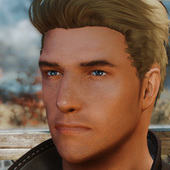

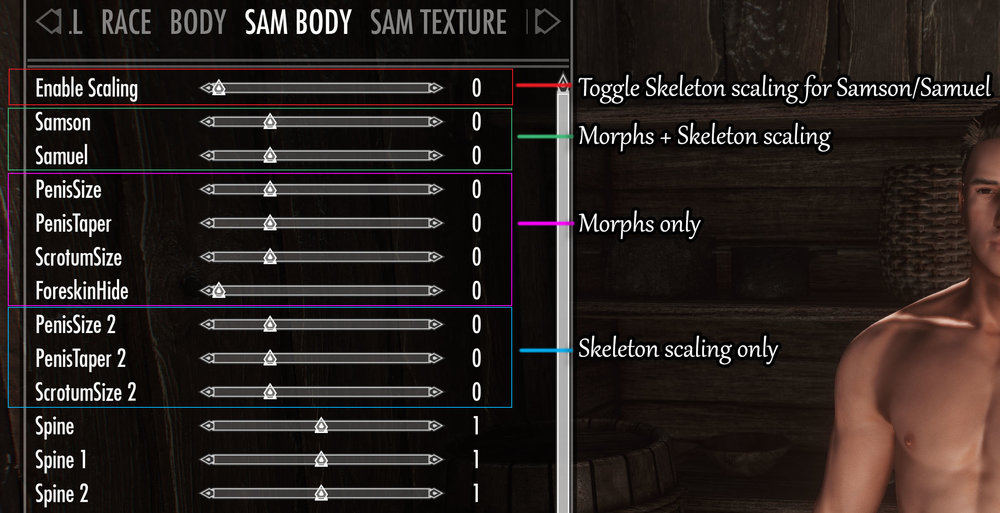















Download — SAM Morphs for RaceMenu
in Downloads
Posted
Yea, I'm already using the bypass for Cloudflare.