-
Content Count
741 -
Joined
-
Days Won
173
Posts posted by KouLeifoh
-
-
@jman510 It could just be a cache issue of RaceMenu.
@fualone The high poly head meshes are only added to vanilla races. If you use a custom race, a patch is needed.
@RadoGamer For custom head sculpt, you'll need to do manual conversion. Using Outfit Studio to sculpt the high poly head using the sculpted vanilla head mesh as reference seems to be the easiest way to go about it. For NPC's that aren't using sculpted head meshes, their head part records can simply be swapped for the high poly head and new Facegen can be exported from the CK.
@Abik95 It seems like a clipping issue with the head mesh. There should be very minor clipping issues with the vanilla hair meshes, but if you use a preset that includes sculpt data, then the head shape may be affected. Also, the elven head is slimmer than the human head. The clipping will be very apparent when trying to use elven hair on a human head and vice versa.
-
@ShmooZ That pretty much sums up the process. Keep in mind that some NPC replacers/overhauls use custom head sculpt and will require manual conversion.
@VortecL Make sure High Poly Head.esm is loaded before any mod that requires it. Due to load order detection issues, don't use the ESL flag on any mod you're trying to use the script on. They can be added back afterwards. To reduce any potential issues, only load High Poly Head.esm and the NPC mod you're trying to modify in xEdit (any required masters will auto load).
-
As mentioned elsewhere, make sure High Poly Head.esm isn't using the ESL flag. This will cause the script to fail due to wrong load order detection.
-
 1
1
-
-
Oh captain, my captain. It took me an embarrassingly long time to realize that 3DS Max has a tool to conform one object into another, essentially allowing me to shrinkwrap my high poly head mesh over Cap's head shape without having to learn Blender. Yes, I've been playing a lot of Marvel's Avengers lately.
-
 15
15
-
 3
3
-
 3
3
-
 1
1
-
-
Only the player is affected. Existing NPC's require new Facegen data to be exported from the CK.
-
 1
1
-
-
15 hours ago, Don said:Still waiting your new skin. Hahaha
Long way to go before I'm done with it. Still need to finalize the normal maps, add the smooth/muscular normal maps I previewed ages ago, and possibly add custom body hair. I still need to finish the custom Khajiit textures I started working on late last year. 😄
-
 11
11
-
 2
2
-
-
@pilkkoa They've always been usable. You just need to follow the same method used for getting the vanilla head mesh sculpt on custom followers.
@Skyimchamp If you're using custom sliders meant for the vanilla head mesh, they won't work on the high poly head. I only converted slider morphs that were included with RaceMenu and EFM.
-
 1
1
-
-
-
@russety This mod is compatible with any texture that was made for the original vanilla head mesh.
@islaxo Make sure you install the original Expressive Facegen Morphs mod if you pick that option in the installer. Also, make sure any NPC overhaul/replacer mod you're using isn't overwriting files used by my mod.
@Bullfye That's just a texture mod for the vanilla mouth mesh. It won't conflict with my mod since no textures or mouth meshes are included.
-
 2
2
-
-
@theshiba The texture paths are currently hardcoded for the vanilla races. To support custom races, I'll have to add a generic texture path that will be shared by all custom races or (ideally) figure out an elegant way to extract the texture path of the current race. It's something I can look into for a future update.
-
 1
1
-
-
-
On 9/4/2020 at 6:54 AM, sads13 said:May I ask what ENB is this?
I used a modified version of NAT ENB along with ELFX for those screenshots. Character skin tends to look a bit too bright yellow outdoors for light skin tones. I've since switched to Rudy ENB and modified it to my own taste. The indoor lighting still needs some tweaking. I ported Biggs' outfit just for fun.
-
 3
3
-
-
@Bushwalker2 Make sure High Poly Head.esm is loaded before any NPC mod. Also, be sure to use the updated scripts for the 1.4 update. Try manually adding High Poly Head.esm as a master to your mod before running the script. The error you're getting is likely due to trying to reference a master that's loaded after your mod. I didn't put a check in the script for this case.
@B4strdo The EFM support includes high poly morphs for my head, brows, beards, and scars that will look the same as the original EFM made for the vanilla head mesh. In other words, I converted them to high poly and made them compatible with my High Poly Head mod. The original EFM mod is required for the eye/mouth/beard morphs.
@Leroyjunkins The vanilla female head morphs haven't changed since the v1.1 release. Support for EFM was added in v1.3, and if you opted to install that, then your existing presets may look dramatically different. Keep in mind that the EFM option also requires the original EFM mod (for the eye and mouth morphs). Eyes/mouth may pop out of the face without them due to mixing EFM morphs with vanilla morphs. Another layer of issue is if you're using an NPC replacer/overhaul mod that uses High Poly Head assets as a standalone. Some of them did not change the internal path for the assets and will overwrite the same files used by my mod.
-
 1
1
-
-
While working on the next update to my high poly head mod, I got sidetracked and ended up redoing my head textures. I used the EFM racial head morphs and baked some clean normal maps to use as a base while layering them with the vanilla normal maps (cleaned up in Photoshop) to keep the original vanilla look on NPC's. The skin pores look a bit rough under certain lighting and need some adjustments later.
-
 10
10
-
 2
2
-
 1
1
-
-
@ToastyToast13 Make sure you're using SAM-compatible armor. The best test is to always test without equipping any armor and see if the texture changes on the nude body. Also, make sure you're not using a custom race. I hardcoded the texture paths for the playable vanilla races only. SAM Morphs (Self) does not have a check for player race.
-
@bokentekina Use the Google Drive mirror. It's the very first link in the downloads. People really need to stop posting 1 star reviews due to site issues. I've no control over that.
@jessevjames89 Don't manually extract anything. Just use a mod manager to install the original .zip and follow the installer script.
-
 1
1
-
-
Sometimes, modders would wipe the records for the vanilla morphs to prevent theft of head shapes since they're no longer used after creating Facegen data. If you try to re-export Facegen data for these NPC's, you'll end up with the default head mesh with only the racial morph applied. If a custom head sculpt is used, then re-exporting Facegen would result in a different head shape. In both cases, you'll have to use an outside program to manually sculpt the high poly head to match the sculpted head of each NPC.
My scripts were meant only for NPC's that use vanilla morphs and assets. High Poly Head.esm will be added as a master and all supported vanilla head part records will be swapped for their high poly version.
That error implies that the high poly male nord head record can't be mapped. The 09 is the load order detected for High Poly Head.esm. Make sure that it's higher in the load order than any NPC/follower mod.
If you're using High Poly Head as a master along with my scripts, then no files need to be copied. Only the .tri morphs for facial animations will be used.
-
@y_sengaku That makes sense then. Despite adamant recommendations by everyone, I don't use any mod manager and would prefer to manually install mods. Loose files included with mods are manually archived into their corresponding .bsa file. I do have MO2 around to test my own install scripts and mods with complicated branching options.
@Lostamasta Head sliders were originally included, but I removed them before the initial release of the texture feature due to the head textures resetting back to default after awhile. I haven't taken the time to figure out a proper way to implement it, but it would be a nice feature in a future update. Currently, I can only focus on one mod at time or I won't get anything done.
-
 1
1
-
-
@MrManMain You'll have to redo the sculpt. They're not transferable between the vanilla head and high poly head meshes without using an outside program.
@I'm Dirty Dan The High Poly Head mod doesn't do anything on its own. The only hard requirement is Dawnguard, but I added an alternate .esm for people who don't have it. With that aside, the game should still launch even without RaceMenu.
@steven21 I made sure the eye sockets on the high poly head mesh matches the vanilla head mesh to avoid any alignment issues with eye lashes. Make sure you're not switching from a preset that had sculpt data for the vanilla head.
As for the vampire head issue, certain combat mods like Combat Gameplay Overhaul modify vampire races to fit the design the mod author had in mind. It's a simple check (and fix), but you'll have to use xEdit for it. Basically use xEdit to load all your plugins in your current load order to see if any of your active mods are conflicting with my vampire head fix. Simply remove the Overlay Head Part List flag from any conflicting vampire race records. Sacrosanct doesn't appear to modify any race.
-
 1
1
-
-
@y_sengaku I haven't extensively used the latest verison of RaceMenu SE to see what the problem is. Thanks for letting me know.
@MattRed1996 That could just be UIExtensions not being designed for VR and skeeVR missing certain features as well.
-
On 8/9/2020 at 8:01 AM, Don said:I never try generate them. Upload dlc generated meshes bro. Lol. You care landscape too. Look that whiterun. Try City of North bro. That mod make villages using building like ESO. Very gorgeous and install that new fence mod from nexus. Hot files now. Best fence ever for medieval.
My Facegen data with 1k tintmasks is already at 5gb (compresses down to 1gb). I may upload a version of it for folks to use as a base once I finish converting the rest of the vanilla hair meshes to high poly.
-
-
I cleaned up my custom xEdit scripts and made them as user friendly as possible. No need to manually add a master or input a load order. The scripts will do it automatically. I'm releasing it early for those that want to play around with it now without having to wait for the next update.
Included in the archive are 3 scripts:
- Skyrim - KL Filter Race.pas
- Skyrim - KL Swap Headparts.pas
- Skyrim - KL Copy NPC Protected Status.pas
The basic idea is to use the scripts on a custom .esp that has a collection of NPC records. It can be created in xEdit by making deep copies (with overwrites) of all the NPC's in the vanilla masters (.esm) into a new .esp. From there, use Skyrim - KL Filter Race.pas on the custom .esp to filter out any NPC race not supported by the High Poly Head mod (around 6500 NPC's cut down to around 3500). Then use Skyrim - KL Swap Headparts.pas to auto swap all vanilla head part records to their high poly version. The values are hardcoded and custom head parts are not supported. Optionally, Skyrim - KL Copy NPC Protected Status.pas can be used to copy over any NPC Protected status found on the plugins currently loaded in xEdit (like NPCs Protected Redux.esp).
Once your custom .esp is fully modified, open it in the Creation Kit to export new Facegen data. This is required to see any changes in the game.
While working on the scripts and exporting Facegen data, I noticed how much of an eyesore some of the clipping with the vanilla hair meshes can be. I decided to go ahead and convert all the vanilla hair meshes to high poly. Currently, all the human male hair meshes have been converted (some still need some manual tweaks). It'll take me awhile to finish the rest.
-
 1
1
-
 2
2
-
The sunken vampire face option is not needed either if you're using EFM.
-
 1
1
-


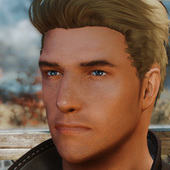

























Screenshot Showoff Thread — Part 2
in The Elder Scrolls V: Skyrim
Posted
After countless tweaking and starting from scratch, I finally got my skin textures looking the way I want them. I redid the ears, face, clavicles, neck muscles, and all skin pores. The rosy cheeks might make certain skin tones look like clowns (SPN taught me that we're all clowns 🤡).