-
Content Count
1,136 -
Joined
-
Last visited
-
Days Won
84
Content Type
Profiles
Forums
Gallery
Downloads
Articles
Blogs
Everything posted by Ulfberto
-
From the album: Virt a Mate
-

Looks Menu Sliders Do Nothing (Atomic Muscle)
Ulfberto replied to Cephas Sylvarum's topic in Fallout 4
make sure you are running f4se with your mod manager also you want to add to fallout4custom.ini the following settings. (If you are using mo2 you need to open with ini editor/ everything else, you need to go to documents/fallout4 folder) [Archive] bInvalidateOlderFiles=1 sResourceDataDirsFinal= Like this: -
Came here to clarify the usage of AM2. I'm fine with reposting the mod as that love user did for chinese users so it's more accessible to them (as long as the original authors were credited as well), but i never consent with making profit with it. To start with the fact most of the assets used in AM2 are not mine, so i couldn't even authorize that behavior myself. Also AM2 is free to fork, but not free to sell!
-

Brotherhood Pinup Uniform for Atomic Muscle
Ulfberto commented on Ulfberto's blog entry in Atomic Muscle 2.0.0+ Refits
i guess its just how it is, but prob can be fixed. I have to look into it -

Raider Leather Gear for Atomic Muscle
Ulfberto commented on Ulfberto's blog entry in Atomic Muscle 2.0.0+ Refits
only in craft ye, and not inject to leveled lists, so can't be found on npc. -
if you stay low and dont tell anybody you have mods you should be fine as they can't be detected. But yeah, modifying game assets is against ToS
-
Getting into XMAS mood, thanks @bellasella for the render ❤️
you can find more of this in their deviantart page https://www.deviantart.com/itsmuscleman
-
Guys, its been 3 months already and i didn't manage to unsuspend my old twitter account. So i'll be using this one instead, make sure to follow me:
https://twitter.com/UlfbertoRad -
-
-
!!!DOWNLOAD!!! (AM) Raider Leather Gear.7z Features: 🌑 Craftable in ChemLab under the (Atomic Muscle) Raider Leather Gear category Requirements: Atomic Muscle and its requirements: Original Raider Leather Gear mod installed: https://www.nexusmods.com/fallout4/mods/46489?tab=files INSTALLATION: Just install with your mod manager like any other regular mod. You want to load this file After the original mod and after MLU refit if you have it installed
-
-
https://vectorplexis.com/files/file/757-ncr-outfit-pack-for-atomic-muscle/
-
-

Other Updated Patches
Ulfberto commented on Ulfberto's blog entry in Atomic Muscle 2.0.0+ Patches/Extras
https://www.loverslab.com/files/file/23914-captive-tattoos-atomic-muscle-refit/ -
-
View File Elden Beef - Male Body Replacer for Elden Ring Credits: asasasasasbc - for FLVER EDITOR The12thAvenger - for FBXImporter TKGP - for UXM Selective Unpacker daemon1 - for Bloodborne Tools vawser - for Yapped JKAnderson - for Yabber Description: Just a simple body replacer which makes your character look like a living bara character in the land in betweens. Now you can finally have a body worth of the title of Elden Lord! - The body can be accessed in the character editor by setting your character age to Mature and then going to Detailed Appearance > Alter Base > 3rd Option (which can be called muscular or a weird code name). This way it doesnt affect npcs and can only be accessed by the player character - I didn't add support for every outfit sadly, just the ones i use personally use but i may add more in the future. The following supported armors are: + Duelist Greaves (the boots were replaced with Elden Lord Boots) + Gravekeeper Cloak + Bandit Machetes + Godskin Bracelets + Maiden hood (modified to cut the hood off so only the headband is left) v1.0.1 + Blaid Armor (Just the cape) - Unfortunately i couldn't find a way to make the body work with the ingame skin tone slider. In this case you would have to match your character face skin with the body skin tone you install. I provided different skin tones in the mod package you can choose from, which are the following: Installation: 1. Download mod engine 2 from here: https://github.com/soulsmods/ModEngine2/releases 2. Extract all the files from mod engine to game root folder where the executable is 3. Open up the config_eldenring.toml with a text editor 4. in the text folder, go to this line and change it to look like this 5. Create a folder in your Elden ring folder called mods or rename the mod folder that came with mod engine 2 to mods then create a folder in mods folder called Elden Beef 6. Download Elden Beef mod package and extract it somewhere. Open the folder extracted and do the following: + copy the parts folder + the regulation.bin and paste inside of mods/Elden Beef folder we created earlier 7. With all of that you should be able to start Elden Ring by using mod engine 2 Launcher which is the modengine2_launcher.exe (Just a reminder to never use mods online!!!) Support: Please, for support hop on my discord server and ping me in the #Other-games forum channel inside o Elden Ring category. Submitter Ulfberto Submitted 09/23/2022 Category Other Games Created by
-
Version 1.0.6
607 downloads
Credits: asasasasasbc - for FLVER EDITOR The12thAvenger - for FBXImporter TKGP - for UXM Selective Unpacker daemon1 - for Bloodborne Tools vawser - for Yapped JKAnderson - for Yabber Description: Just a simple body replacer which makes your character look like a living bara character in the land in betweens. Now you can finally have a body worth of the title of Elden Lord! - The body can be accessed in the character editor by setting your character age to Mature and then going to Detailed Appearance > Alter Base > 3rd Option (which can be called muscular or a weird code name). This way it doesnt affect npcs and can only be accessed by the player character - I didn't add support for every outfit sadly, just the ones i use personally use but i may add more in the future. The following supported armors are: + Duelist Greaves (the boots were replaced with Elden Lord Boots) + Gravekeeper Cloak + Bandit Machetes + Godskin Bracelets + Maiden hood (modified to cut the hood off so only the headband is left) v1.0.1 + Blaid Armor (Just the cape) - Unfortunately i couldn't find a way to make the body work with the ingame skin tone slider. In this case you would have to match your character face skin with the body skin tone you install. I provided different skin tones in the mod package you can choose from, which are the following: Installation: 1. Download mod engine 2 from here: https://github.com/soulsmods/ModEngine2/releases 2. Extract all the files from mod engine to game root folder where the executable is 3. Open up the config_eldenring.toml with a text editor 4. in the text folder, go to this line and change it to look like this 5. Create a folder in your Elden ring folder called mods or rename the mod folder that came with mod engine 2 to mods then create a folder in mods folder called Elden Beef 6. Download Elden Beef mod package and extract it somewhere. Open the folder extracted and do the following: + copy the parts folder + the regulation.bin and paste inside of mods/Elden Beef folder we created earlier 7. With all of that you should be able to start Elden Ring by using mod engine 2 Launcher which is the modengine2_launcher.exe (Just a reminder to never use mods online!!!) Support: Please, for support hop on my discord server and ping me in the #Other-games forum channel inside o Elden Ring category. -
interesting. The skeleton.hkx carry information about the penis bones for animations, so the animations wont work without it. Physics is a different thing, so i'm not surprised it worked. IT has to be on erect i imagine because the skeleton.nif has the bones for erect states. From flaccid to erect there's a big difference on the distance between the mesh faces and bones, so that's understandable as well. I might try this sometime tho.
-

Resident Evil Pack for Atomic Muscle
Ulfberto commented on Ulfberto's blog entry in Atomic Muscle 2.0.0+ Refits
glad you like, i see you roleplaying a lot 😄




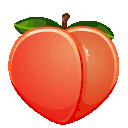








.thumb.jpg.a74aa3572a4777c2b5ed49ba4bac4005.jpg)

