About This File
This is a RaceMenu plugin that adds SAM morphs without using any of SAM's scripts. It's mainly intended to add SAM morphing features to SE, but a version for Oldrim is also provided.
Using armor refits for SAM is highly recommended. For SE users, the refits must be converted to SE format using NIF Optimizer.
RaceMenu SE 0.2.4+ requires .tri morphs to be using the newer format exported by Outfit Studio.
Main Features
- Body Morphs for different body types
- Texture selection for custom textures
- Body hair overlays for extra body hair control
- BodyGen Morphs for diverse body types on all male NPC's based on class (optional)
Body Morphs
- Samson/Samuel morphs with a toggle for skeleton scaling
- Genital morphs based on SAM genital bones scaling formula
- Foreskin morph to toggle foreskin
- Individual bone scaling used in Samson/Samuel morphs for finer tuning
- Genital skeleton scaling for compatiblity with genital accessories
Texture Selection (SAM Light only, textures not included)
- Swap to different diffuse, normal, and specular maps for the body, hands, and feet*
- Requires refits with body parts correctly named for SAM (SAMBody, SAMHands, SAMFeet, SAMGenitals, SAMForeskin)
-
Textures follow the naming convention BaseName_xx.dds (diffuse), BaseName_xx_msn.dds (normal), BaseName_xx_s.dds (specular) where xx ranges from 01 to 10
- For example, base texture malebody_1.dds would be named malebody_01.dds, malebody_02.dds, malebody_03.dds, etc.
- Feet textures have the BaseName of MaleFeet (default races), ArgonianMaleFeet (Argonian), and FeetMale (Khajiit)
*feet uses body texture by default
Usage
Three custom spells are automatically added under Powers.
-
SAM Morphs (Self)*
- Opens a minimal version of RaceMenu on the player character
-
SAM Morphs (Target)*
- Opens a minimal version of RaceMenu on the target character
-
SAM Textures Config
- Configures setting for feet texture mode and resets texture overrides
*requires UIExtensions
Requirements
*not required, but SAM assets are required in some type of setup (like SOS). SAM scripts/.esp/.dll are not used.
**only required for editing morphs on NPC's
Manual Installation
- 00 Textures for overlays
- 01 Base mod for either Oldrim or SE
- 02 BodyGen morphs (1 for basic setup, 2 for overrides from other mods) (optional)
- 03 Genital Morphs if not using SAM Light (optional)
Notes
- Foreskin morph requires SAM Light "un-cut" option during installation.
- BodyGen for RaceMenu SE can make the game unstable based on individual setups.
- BodyGen morphs are saved in the SKSE co-save alongside the game save. NetImmerse Override Cleaner can be used to remove the morph data in Oldrim saves. I'm not aware of any equivalent tool for SE.
- Body hair overlay only applies to the main body mesh, not the genitals. This is due to how the overlay system was designed.
- RaceMenu for NPC's will show them in a T-pose during slider changes. This is intentional and required when updating skeleton scaling since the game is paused. NPC will resume animations once the menu is closed.
- Genital morphs don't use genital skeleton scaling and are intended for BodyGen randomization.
- If used alongside the full SAM, the morphs and scaling are not synchronized and will add on top of each other.
Credits
- expired6978 for RaceMenu and UIExtensions
- Vector for the creation of Shape Atlas for Men
What's New in Version 1.0.5 See changelog
Released
- added cloaking ability to reapply custom textures to affected NPC's in range. Cloak is only active when at least one NPC is using custom textures. Use SAM Morphs (Self) or SAM Morphs (Target) spell at least once to enable effect in existing game.

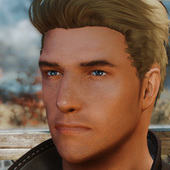




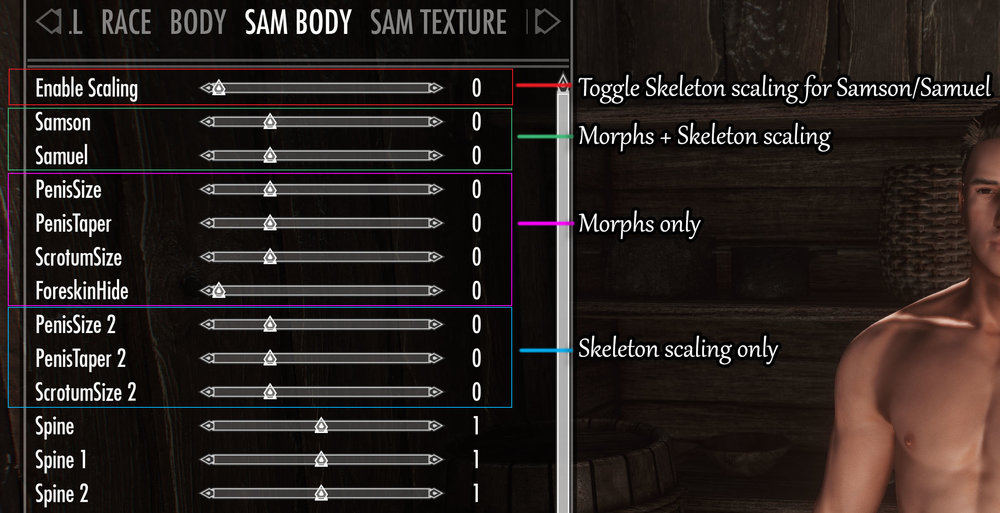

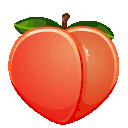




Recommended Comments
Join the conversation
You can post now and register later. If you have an account, sign in now to post with your account.
Note: Your post will require moderator approval before it will be visible.