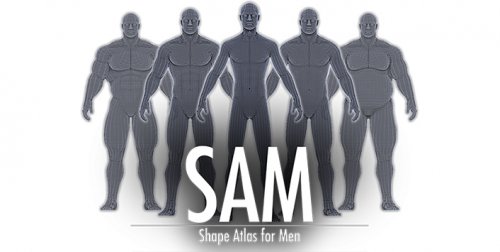vectorplexus.com is at https://vectorplexis.com until further notice.
×
1 file
-
[Divinity: Original Sin EE] Brute Playable Characters
By Vector
New version as promised, check the change log to see what was changed.
INSTALLATION
This new version is mostly some minor improvements and to unify all modules into one mod for convenience, which is much easier to install. Just download the Pak file, and put it inside the the following folder:
WINDOWS
C:\Users\XXX\Documents\Larian Studios\Divinity Original Sin Enhanced Edition\Mods
MAC
\Users\XXX\Documents\Larian Studios\Divinity Original Sin Enhanced Edition\Mods
LINUX
/home/XXX/Larian Studios/Divinity Original Sin Enhanced Edition/Mods
(thanks to @Drakon for telling me the exact folder)
XXX will be your system username ofc
IMPORTANT: if you don't have a Mods folder, simply create it
After installing, go to the Mods menu, and simply enable it. When enabled you will have a buffed character on the menu.
IN GAME SCALING
The new scaling system brings a few advantages:
You can scale for whatever character, its not limited to any specific character (I haven't tested with Wolgraff or Jahan, but should work) This will also prevent the problem that was happening during character creation, where customization was harder, since the head was being "cropped" by the screen There is also some limitations to it though. Usually, in games, "dynamic" scaling scaling is done by changing a single float variable.. Skyrim, XCOM, etc. However, D: OS doesn't allow for that so I had to re-export all 544 animations, 5 times, once for each level. I won't be adding more levels because each one takes about 2 hours to setup and its an excruciating task... However... In case ppl feel like they want bigger characters, I'm willing to make a 2nd version of the mod, with increased scaling, since re-exporting all animations, with different values is a fairly easy task that I do using batch tools. If you want it, let me know, and I'll see what I can do.
CRAFTING AND POTIONS
I created potions and other items, mostly as a way to replace the Initial stats boost module:
Divine Essence (ingredient, requires any essence + Augmentor) Potion of the Mage (+1 Intelligence, requires Magic Starfish + Empty Potion Bottle) Potion of the Ranger (+1 Speed, requires Magic Rabbit Paw + Empty Potion Bottle) Potion of the Rogue (+1 Dexterity, requires Magic Feather + Empty Potion Bottle) Potion of the Warrior (+1 Strength, requires Magic Claw + Empty Potion Bottle) Potion of the Knight (+1 Constitution, requires Magic Tusk + Empty Potion Bottle) Potion of the Archer (+1 Perception, requires Magic Eye + Empty Potion Bottle) Potion of the Titan (+1 Strength, +1 Constitution, -1 Dexterity, -1 Speed, Scale Level increase, requires Divine Essence + Empty Potion Bottle) Blank Book (ingredient, requires Sheet of Paper + Sheet of Paper) Compendium of Mortal Techniques (same book the the Keeper of Secrets sells, requires Blank Book + Divine Essence) The Potion of the Titans, always changes the stats that lists, but, will only scale up to 5 times/levels. When changing scale, it will play a "Power Up" animation aswell.
Then there is also dyable bags for convenience, to better organize your inventory. Simply combine any non-specific backpack or pouch with any dye. Special Backpacks like the starting one or Evelyn's Bag, can't be dyed.
Also, to avoid getting it too easy, I increased the price of Essences and Augmentors =P
IMPORTANT NOTE
For those that had the previous version, you can now rename the MainLSF.pak back to the original name (which is MainLSF.pak ofc...) unles you are running other mods that require so.
1,451 downloads
Sign in to follow this
Followers
0
-
Members
No members to show


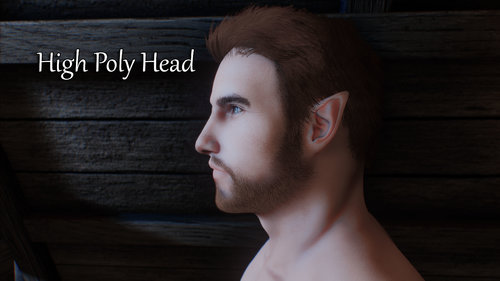
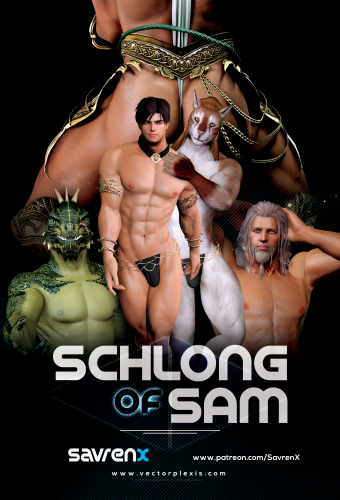

(2).thumb.gif.ba3848a5d41fbbfcbcd286812e9694a1.gif)