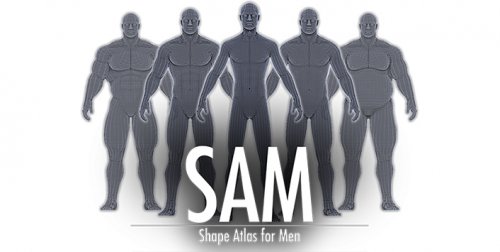vectorplexus.com is at https://vectorplexis.com until further notice.
×
-
Content Count
18 -
Joined
-
Last visited
Community Reputation
4 NeutralAbout Rusty
-
Rank
Member
Recent Profile Visitors
The recent visitors block is disabled and is not being shown to other users.
-
I'm using the following, in this load order: SkyUI 5.1.3863.5 XP32 Maximum Skeleton Extended 68000 3.94 SAM 2.011.19 Racemenu 3.4.5.29624 Official high-res texture pack Dawnguard (DLC) Dragonborn (DLC) Hearthfires (DLC) Argonian brute race Moonlight tales 2.33.35470 RaceCompatibility.esm SAM - Optional Moonlight Tales essentials patch FNIS SAM - setpqv Newer/older versions of things may work. Maybe some of my mods are old versions, but it works so I don't bother to update it. Note that some files need to be merged together and not overwritten, eg in Skyrim\Data\fomod\info.xml, edit the xml files for SkyUI and XP32 together like this <?xml version="1.0" encoding="UTF-16"?> <fomod> <Name>SkyUI</Name> <Author>SkyUI Team</Author> <Version MachineVersion="5.1">5.1</Version> <Website>http://www.nexusmods.com/skyrim/mods/3863</Website> <Description>Elegant, PC-friendly UI mod for Skyrim with many advanced features.</Description> </fomod> <fomod> <Name>XP32 Maximum Skeleton Extended</Name> <Version>3.94</Version> <Id>68000</Id> <Author>Groovtama</Author> <Description></Description> </fomod> This gives new sliders in RaceMenu which let me adjust Argonian dongs as required.
-
-
-
If it's on show, not otherwise. It might need Vector's modular armour with certain pieces disabled?
-
I tried that (SAM - HDT BBB More Bounce [optional].zip) but I don't really see much difference here... perhaps it relies on something with more 'mass' eg a belly or glutes. (Regular armour, then with your mod, then with the XML in the above zip)
-
-
Quick demo showing regular SAM, then with Bru's mod (chest plate version). Regular version of HDT BBB Bounce (not extra bounce), I just coc'd to Riverwood and gave the default character max weight and Samson.
-
-
-
-
@Vector I started writing up an installation guide and have run in to problems. Process so far: Installed Skyrim from Steam 1.9.32.0.8 (fresh install) - legendary editing incl DLC + HD texture pack also from Steam Installed SKSE from Steam 1.7.3 Installed SAM Core 2.011.19 - manually unpacked and copied files over. Installed RaceMenu 3.4.5.29624 from NexusMods - manually unpacked and copied files over. Installed SAM HD Textures - manually unpacked and copied files over. NO OTHER MODS INSTALLED By this point, data directory looks like this (attached). Changed Load Order just in case (attached). The result is this: SKSE, SkyUI, RaceMenu and SAM are installed and working, but SAM malfunctions when you blend in any amount of Samson or Samuel (if they are both at zero, there is no problem. As you can see, I'm not reloading an existing save so there shouldn't be any issue from that. The schlong is 'hollow', the foreskin is there but the head isn't. Also, the fingers/hands/wrists have sections of missing textures, and the draw order is wrong, with their polygons not being occluded by parts of the body which are between them and the camera. You can also see (not in the video - sorry) the shadows are screwed up, it appears as though parts of the models are clipping through the floor (I looked with free camera, I can't see them. But the back face of the polygons could be facing the camera and the game isn't rendering them). I have also tried manually unclothing using the inventory menu, same result.
-
-
-
-