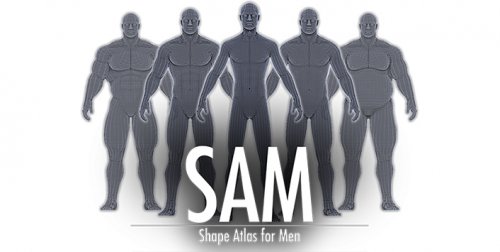-
Content Count
490 -
Joined
-
Last visited
-
Days Won
155
Files posted by Vector
-
[LE] SAM — Shape Atlas for Men
By Vector in The Elder Scrolls V: Skyrim
Original description by Vector:
SAM Shape Atlas for Men
by VectorPlexus
Available exclusively at https://www.vectorplexus.com
Please read and adhere to SAM's EULA.
Please do not distribute SAM or its assets in total or in part on any other website than https://vectorplexus.com
Introduction
What is SAM?
SAM is a male body replacer mod for Skyrim (32-bit version) and is meant to replace SOS (Schlongs of Skyrim).
It introduces a wide variety of body forms that can be assigned directly or randomly to male characters in Skyrim.
This is achieved by introducing three basic body types:
"Normal" - Similar to the vanilla body. Ranges from skinny to, well, normal. "Samson" - Muscular, top heavy body form. Wide shoulders, small hips. Adds muscle definition to the body. "Samuel" - Fat, almost pear-shaped body form. Narrow shoulders, wide hips. Adds softness to the body. To create a nearly unlimited amount of body shapes, the Samson and/or Samuel morphs are "injected" into the normal body on a scale from 0 to 100.
Furthermore, SAM adds male genitals, also lovingly called schlongs, that can be morphed, scaled and toggled on and off in-game, 5 different degrees of body hair,
Beast Character support, Werewolf support and 13 poses.
INSTALLATION
REQUIREMENTS
Setup without HDT And XPMSE
SKSE http://skse.silverlock.org/
SkyUI https://www.nexusmods.com/skyrim/mods/3863
Racemenu v3-3-0 or older https://www.nexusmods.com/skyrim/mods/29624/
OR NetImmerse Override Standalone https://www.nexusmods.com/skyrim/mods/37481
SAM Core https://www.vectorplexus.com/index.php?/files/file/10-sam-—-shape-atlas-for-men/
SAM Textures (SD, HD or third party) https://www.vectorplexus.com/index.php?/files/file/10-sam-—-shape-atlas-for-men/
SAM Vanilla Refits https://www.vectorplexus.com/index.php?/files/file/10-sam-—-shape-atlas-for-men/
Setup with HDT and XPMSE
SKSE http://skse.silverlock.org/
SkyUI https://www.nexusmods.com/skyrim/mods/3863
Racemenu (latest) https://www.nexusmods.com/skyrim/mods/29624/
Realistic Ragdolls & Force https://www.nexusmods.com/skyrim/mods/601/
HDT Physics Extensions https://www.nexusmods.com/skyrim/mods/53996/
SAM Core https://www.vectorplexus.com/index.php?/files/file/10-sam-—-shape-atlas-for-men/
SAM Textures (SD, HD or third party) https://www.vectorplexus.com/index.php?/files/file/10-sam-—-shape-atlas-for-men/
SAM Vanilla Refits https://www.vectorplexus.com/index.php?/files/file/10-sam-—-shape-atlas-for-men/
XP32 Maximum Skeleton Extended (XPMSE) https://www.nexusmods.com/skyrim/mods/68000/?
Soft requirements
for SAM's integrated poses:
FNIS https://www.nexusmods.com/skyrim/mods/11811 (toggle "Skeleton Arm Fix" ON when running the FNIS tool)
for Werewolf support:
Moonlight Tales - Werewolf and Werebear Essentials https://www.nexusmods.com/skyrim/mods/59463/
SAM Optional Moonlight Tales Essentials Patch https://www.vectorplexus.com/index.php?/files/file/10-sam-—-shape-atlas-for-men/
Highly recommended
Dawnguard DLC Refits by Afendor https://www.nexusmods.com/skyrim/mods/65853
Dragonborn DLC Refits by Afendor https://www.nexusmods.com/skyrim/mods/61523
More armor and other optional content available on https://www.vectorplexus.com
NOTE: Only armor, clothing and accessories that have been refitted for SAM specifically will work as intended. Items that have not been refitted will lead to visual issues when equipped.
INCOMPATIBILITIES
Schlongs of Skyrim (SOS) Armors and clothes created for SOS Latest version of Racemenu (unless SAM's skeleton is overwritten by XPMSE, see above) HOW TO USE
To get the most out of SAM, you are encouraged to adjust SAM's settings in its MCM to your liking.
Available settings in MCM:
GENERAL SETTINGS
Most of the options here alter the way SAM assigns values to NPCs.
Enable Automatic Race Settings: If enabled, SAM will morph NPCs according to their race. Adjust race offsets in the "Races" tab. Class morph offsets: If enabled, SAM will also morph NPCs to fit their assigned class (muscular warriors, thin mages, etc.) Weight Cap: If enabled, the Samuel and Samson values cannot exceed the overall weight of the NPC. For example, if an NPC has the weight 37, the Samuel and Samson values can only add up to 37. If disabled, this rule no longer applies. Variaton Range: The higher the value, the more varied and extreme the randomly assigned body morphs become. Enable schlongs: If enabled, all male characters will have genitals. If disabled, schlongs will be replaced by black underwear. Overrides: this button resets textures applied to all characters. For trouble-shooting purposes only. Export/Import settings: all your settings can be saved and loaded via these buttons. Very useful if you start new games often. SCALING
Body Options
Most of these options are fairly self-explanatory. However, the schlong options won't be present if schlongs are disabled in the general tab.
NPC body scaling and NPC Schlong scaling are toggled off by default to save system resources. Enabling them means that the engine will assign moprhs to all male characters that get loaded into the game.
This can stress the engine considerably as NPCs are loaded and unloaded more or less all the time.
The Scale multiplier affects all male NPCs. It is set to a believable value by default.
Proportion Settings
Here, you can adjust the proportion of the Samson and Samuel moprhs to your liking. The "Original Values" buttons reset your inputs in this menu.
ACTORS
In this menu, you can assign Samuel and Samson values as well as schlong options to your character and currently loaded male NPCs around you.
Actor: Choose which currently loaded male actor you want to alter. Default is your character. Overrides: Same button as the one under the general tab. Body Options
Here, the values SAM applied to the character that you chose in the Actor field are shown and can be adjusted to your liking.
Weight: Vanilla weight slider. Makes the character broader or slimmer. Not available for NPCs. Height: Vanilla height slider. Use carefully as even small changes can have big impacts. Samson / Samuel sliders: Choose how much of each body morph should be injected. Max combined value is either 100 or the character's weight, depending on settings in the general tab. Texture: choose between up to 5 texture sets. By default, these contain different degrees of hairyness for human and elf races, from smooth to Furball. Khajiits have two texture options (smooth and stripes), Argonians only have one default option. Body hair is black by default, which cannot be altered without reworking the textures directly. Schlong Options
Schlong Size: Alters the schlong's size, primarily its length. Schlong Taper: Makes the tip of the schlong narrower. 0= evenly wide, 100 = strongly tapered towards the tip. High values also shorten the schlong noticeably. Testicle Size: slider from -50 to +50, default is 0. Cut: Toggle foreskin on and off. RACES
This menu lets you predetermine the values assigned to different races.
Most options work exactly like the options in the Actor tab, so only the ones behaving differently will be discussed here.
Race: choose which race you want to alter. Texture Lock: Make all characters of the chosen race have the chosen texture. If unticked, variations can occur. Cut: In this tab, the cut option is a slider rather than a toggle on/off button. Sets the probability of characters of the chosen race being cut or uncut. 0= everyone is uncut, 100 = everyone is cut. Werewolf
This tab only works as intended if you have Moonlight Tales Essentials as well as the Moonlight Tales Essentials Patch installed.
Options are fairly self-explanatory. Schlong options carry over from the Actor tab.
SAM Poses and SOS console commands
SAM contains 13 poses for your pleasure. FNIS is required to play them in-game. Important note: when running the FNIS tool, make sure to toggle the "Skeleton Arm Fix" option ON.
To play the poses, open the console in-game and use one of the following commands:
player.SAE SAMPose XX SAE SAMPose xx The first version plays the pose for the player character, the second version plays the pose for the character selected in the console (left click on them while the console is open).
Replace XX with a value from 01 to 13 to play the according pose.
Alternatively, you can use mods such as Poser Hotkeys to access poses, be it from SAM or other poser mods.
Also, some console commands carry over from SOS (Schlongs of Skyrim). These include:
SAE SOSFlaccid //turn schlong flaccid SAE SOSFastErect //get erection quickly SAE SOSErect //get erection gradually SAE SOSBendXX //replace xx with value from -9 to 9 to adjust erection angle, default=0 Again, add player. before the command to target the player character.
Alternative download links
Since downloading texture archives fails for a substantial number of members, here's alternative links for these files:
SAM Textures HD SAM Textures SD Credits
@Vector, the maker of SAM and maintainer of the vectorplexus.com website.
FavoredSoul for the initial and unfinished body mesh.
B3lisario for the SKSE plugin.
Translators for providing SAM localization.
"SAM Hands fix 2" by @KouLeifoh. Thank you!
A big thank you goes to VectorPlexus community, authors and active members alike, for making the forums a lively place.
ReadMe file created by @Dredd.
Have fun with Skyrim and Shape Atlas for Men!
328,538 downloads
-
XSoldier for WotC
1. INSTALLATION
To install the mod just extract it to your game installation mod folder:
\SteamLibrary\steamapps\common\XCOM 2\XCom2-WarOfTheChosen\XComGame\Mods
NOTE: MAKE SURE TO UNINSTALL XSOLDIER VANILLA VERSION. IF YOU DON'T THE LOADER WILL TRY TO LOAD THE VANILLA VERSION AND WILL RESULT IN A CRASH!
2. ABOUT THE MOD
This mod was initially developed to simply add a slider Customization option, to be able to have soldiers look more or less muscular. Aside from that I also made revealing versions of some of the armor parts (it's a WIP, and eventually I may refit more parts at some later point). But to achieve a slider it's a type of mod that changes the Soldier Animation Tree, so any mod that does the same will be incompatible (none that I'm aware of though).
In order to make meshes (specially heads) to be slider enabled, its an incredible "destructive" thing to do, since the game engine doesn't allow for proper export of the existing meshes, so I basically had to "redo" all heads and that's why they look different from the ones on the base game. I added two new custom heads (Dustin and Chris Redfield) but I do plan to add more later on.
3. REQUIREMENTS
Because with time I have added countless features from Alien Hunters DLC, it is now an absolute requirement. Without it, bugs will happen.
XSoldier has support for XCOM 2 MCM, get it here:
https://steamcommunity.com/sharedfiles/filedetails/?id=1122831824
Not a requirement but I advise getting this to fix a bug:
http://steamcommunity.com/sharedfiles/filedetails/?id=665435869
4. FEATURES
Although the mod started by being just a graphic mod, I generally do like to include some minor gameplay changes to go along with it.
----- NO BOOBS ALLOWED -----
As many of you know, my goal and mission is mostly to provide mods that focus on men, so this mod operates exclusively on male soldiers. There is also an option on the MCM that will allow you to automatically convert any female crew members on the Avenger to male. This will affect Clerks and Crew, but not Soldiers. If you want inflating boobs... ask someone else!
----- GAME MODES -----
NORMAL: The normal mode makes the game operate almost only like a graphical Mod. The soldiers will have a Weight slider on the customization screen, that will you to set a value for each. Some gameplay elements might be present, but they don't affect gameplay. To set the mode to normal, you must uncheck IMMERSIVE and STAT PROGRESSION on the MCM screen (false for both if you edit the INI). IMMERSIVE: The Immersive mode operates much like NORMAL, with the exception of the slider, which will be locked. So if you want to get a soldier bigger, you will have to use the GTS and the AWC. This mode will also automatically import a soldier's weight from the Character Pool, as long as a character with the same name exists. STAT PROGRESSION: As the name implies, this mode will change soldier's stats and abilities, which will influence the gameplay. Slider is also be locked, and no CP import will happen. For balance reasons each "body level" will have some buffs and debuffs. ----- GUERRILA TRAINING SCHOOL (GTS) -----
The GTS will now have an extra training staff slot, in which you can have a soldier to train. Just like any other training project, after a few days, the soldier's weight will increase. I have also made so that any soldier or NPC will be bare chest while at the facility.
----- ADVANCED WARFARE CENTER/INFIRMARY (AWC) -----
Training at the GTS can only get you so far, and to continue gaining more weight and increase the body level, you will need to subject the soldier to Gene Therapy. Once the appropriate project time runs, the soldier will be able to further increase his weight by training at the GTS.
----- TRAINING CENTER -----
I changed the Sectoid that showed up there into a more appealing Berserker.
----- BODY LEVELS AND ABILITIES -----
While playing with XSoldier on STAT PROGRESSION mode, soldiers will have to train at the GTS to be able to bulk up, and by doing so they get some buffs but also debuffs. Each level steps at every 20 weight:
LEVEL 1 - LEAN: The first level, will be earned when you get weight at 20. LEVEL 2 - ATHLETIC: Earned when the soldier gets weight at 40. LEVEL 3 - ROBUST: At weight 60. Typically you will need to get the soldier under Gene Therapy to be able to reach this level, as by default, the Weight Cap is set to 50. The soldier will also gain immunity to panic, but become increasingly vulnerable to psionic attacks. LEVEL 4 - MUSCULAR: Set at 80. At this level, the soldier will earn the Rage Strike ability, the same from the oriinal Rage Suit, but no charges, and with a cooldown of 3 turns. LEVEL 5 - MASSIVE: Reached when you get the soldier at max weight, 100. The Soldier will gain the Wall Breaking ability, which allows him to break everything in is path... Who needs doors? Just smash through that wall and keep moving! Unfortunately, this ability will also break the Squad/Soldier concealment, forcing you to rethink your gameplay if you have a Massive Soldier on your squad. Some advice regarding Classes vs Weights. I generally built the Buffs and Debuffs around this order:
Psi Operatives Sharpshooters/Specialists Rangers/Grenadiers/Commando Basically, the more weight you get, the more you will benefit if you are a more "Heavy" class. The motto is, Big and Dumb... A soldier at 100 weight, will be extremely susceptible to Mind Control, so be careful. I also strongly advise using Speed/Movement PCS, as the bigger they get, their mobility will be reduced and more easily visible by aliens.
----- ALIEN HUNTERS/CENTRAL AS A SOLDIER/RAGE SUIT -----
Central Officer John Bradford will now be available as a soldier, with a unique class, Commando. This class is basically a mix between Grenadier and Ranger, but instead of buffing grenades, it will buff Heavy Weapons. He can equip one, regardless of the armor being used. He will also be able to gain an extra level, Field Marshall, and can be a bit Overpowered. However, letting him die or be captured in battle, will end the game. Since at weight 80 in STAT PROGRESSION the soldiers will gain the Rage Strike ability, I have changed the Rage Suit ability to the Quake ability from the Berserker Queen. Because of the way the ability works, it will work differently on NORMAL/IMMERSIVE and STAT PROGRESSION. The 2 first, the ability is just a Rage Strike AoE instead of single target. In STAT PROGRESSION, the ability will also be able to disorient/stun/make targets unconscious.
It was also added a "system" in the game that tries to always load Bradford, regardless of the soldiers who are already loaded and any INI tweaks that have been made. There are some occasions when he will not show up, or even show up in the wrong place using wrong animations but I was unable to determine the reason.
----- REVEALING ARMORS -----
Yep, thats a thing for me... if there are for women, why not for men? =P
----- BODY TATTOOS -----
XSoldier adds options on the customization to have Tattoos on other body parts
besides arms.
----- MCM SUPPORT -----
XSoldier integrates MCM API, so users can easily change options in-game. Aside
from the features already described, I'll skip explaining the options since most
are self-explanatory.
5. WAR OF THE CHOSEN CHANGES
Several design changes were made to XSoldier to better work with the expansion:
Commando (Central's soldier class) is now a Hero class. It is still a mix between Ranger and Grenadier, but also has 2 new trees with some unique abilities: Officer and First War. Because in WotC expansion there are higher chances of getting Berserkers in missions, the mod will no longer change their spawn locations and rates. Due to the fact that the game now requires a larger amount of soldiers on your roster, I've decided to raise the default values of Weight Increase and Weight Loss to 20 and 10. They are still configurable on the MCM. Overdrive Serum will now also offer a new way to increase the soldier's weight. Each use in a mission will increase the weight for the duration of the effect by the Weight Increase value setup in the MCM. Once the effect is over the setup Weight Loss value will be removed. The Weight increase buffs the melee attacks, but no change will the the Physique ability on it self (Lean, Athletic, Robust, Muscular or Massive) until you end the mission and go back to the avenger. Due to the loss of mobility that results from increasing weight, was not setup as an intenger, sometimes (even in vanilla) moving to certain tiles, while visually seemed to indicate that the move would only cost one action point, it would spend 2. To fix this issue I have changed the values to intengers, losing 1 point of mobility for every physique level. To compensate for that, I also increased the value that PCS: Superior Speed grants. Weight Levels 1 and 2 (Lean and Athletic) will no longer grant armor bonus. Levels above weight 50 will increase Armor 1 point per level. Since I was messing up with the PCSs, I decided to also include 2 new PCSs: Hacking and Psi Power. So if you use a mod that also adds them, I would advise ditching such mod. The Armory Main Menu will now display the Weight stat for classes other than Psi Operatives and Sparks. Here's a table with the summary of the abilities for Central/Commando. Abilities in bold are new ones, and include a brief description (hover on an ability in bold to see more info):
Squaddie Corporal Sergeant Lieutenant Captain Major Colonel Field Marshall HEAVY Heavy Weapons Shredder Maximum Ordnance Elerium Infusion Artillery Expert Rupture ASSAULT Sword Slice Blademaster Run and Gun Bladestorm Untouchable Reaper OFFICER Holo Targeting Tactical Rigging Inspiring Presence Resilience Counter Measures Rally Troops FIRST WAR Enemy Known Nemesis Lightning Reflexes Field Medic HEAT Ammo ----- PHOTOBOOTH -----
Three new backgrounds were added, and the mod will automatically generate five unique posters, similar to the loading screens.
The MCM also offers the possibility of adding custom posters. The images must be in PNG format, and transparencies are allowed. The ratio and max resolution must
be 800x1200, and they must be put inside the folder game user folder at:
\Documents\My Games\XCOM2 War of the Chosen\XComGame\Photobooth\XSoldier\
Avoid using unusual characters to name the files (spaces, slashes, etc). Hifens or underscores are ok.
There is also a check that will allow the game to exclusively populate posters using only the added custom images.
Because the way the Posters are implemented in the game, I tried to design the MCM options taken in consideration not only that, but also what I think people would want to have.
Posters, are "bound" to a certain campaign, so the Custom Posters exist in a specific campaign (CampaignID 999). When the game loads posters, it does so by CampaignID, so we can't have posters from different campaigns being loaded simultaneously. But, because I think that some people would like to have a mix of both Custom and "normal" posters, that's what the "Copy Database" option is there for, to copy the list of Custom Posters into the current campaign.
6. KNOWN ISSUES AND BUGS
This is a list of known bugs/issues. If you find anything not listed here, please report the issue at the forums (www.vectorplexus.com):
----- GENERAL -----
If you have Scale enabled, Soldiers that are +50 weight will have the XPad Camera not properly aligned, which renders the XPad the rise out of the screen. Likewise, for the same reason you will see some silly offset when a Soldier is doing pullups at the GTS, and other animations might look less "optimal". There is a known bug with the game, that causes Proving Ground Experimental projects to not properly reward an item. Although XSoldier does not really add any new item projects, it seems to be causing this issue aswell. You can fix this by installing http://steamcommunity.com/sharedfiles/filedetails/?id=665435869 When Central is forced to spawn on the Avenger, it might not show up, or spawn in T-Pose. Bradford and/or soldiers are not showing up on the Avenger when they are slotted to workout? Unsure if its a bug or something that was changed in WotC. Workout and Gene Therapy Project miss proper alert warnings. ----- ASSETS -----
Lack of vanilla content: Because I had to "destroy" all original content, to make all meshes "compatible", I would need to refit all. It takes a lot of time, so in some cases I have opted to remove some content. Few minor mesh "bugs", that produce some holes, on shoulders/arms and on the butt. Arms Tattoos are being applied simultaneously on left and right arms. This issue its because how they are applied on the mesh by using a vertex colour filter, I need to re-export the meshes to fix it. The male Codex texture swaps between the original and the proper one. Some animations are sometimes displaying awkward poses. Broadly speaking, this is partially an issue with my mod, but some of it I believe it has nothing to do with XSoldier, since the issue also happens to ADVENT Units, and XSoldier does no change to those. There may be some of these issues that XSoldier may be responsible for, but I haven't investigated yet. ----- CUSTOMIZATION -----
The slider doesn't work very well when using the scroll on the mouse. I did my best to minimize this issue, but it may still happen. During Customization, you are able to have the Kevlar Armor sleeves with the bare torso. This is not intended, and everything is properly setup, so I can only assume its happening because of some Game bug. While at the Character Pool, changing torso or legs will cause respectively the torso and legs tattoo to disappear. This is just a "temporary" bug, and the tattoos will properly load when the pawn is refreshed/recreated. Normal Soldiers are getting the Skirmisher's hairs listed. Have to remove them from the XComContent since normal soldiers will not filter Skirmisher specific hairs. ----- FACILITIES -----
If the mod is installed and used in an already existing save, and if that save had a GTS or AWC (Infirmary) under construction, the slots added by XSoldier will not show up! ----- MISSIONS -----
Soldiers who have gained the Wall Breaking ability, will destroy the elevator on Shen's Last Gift Mission (The Lost Tower). I tried to see if I could get a fix, but so far no luck. Just don't take any Soldier that is 100 Weight on the mission, in case you play with STAT PROGRESSION. When a soldier gets resurrected by psi attacks, it will loose the weight and will get the double head bug. The Dropship cinematic doesn't seem to be applying the correct Headshapes, or at least not for Skirmishers, since its more visible. ----- UI -----
When promoting Central from the After Action screen, it doesn't move the pawn to the right, as it does for normal Hero classes. Until it is fixed, just use the Armory or Training Center to promote him. The PCS: Hacking will on some situations revert to the default empty icon in both the Implant slot and in the ability summary. This is of no consequence to gameplay. 7. GENERAL GAMEPLAY TIPS
If you chose to use STAT PROGRESSION mode, you should consider the following issues:
As a soldier gets bigger, he will lose his mobility, so equipping PCS: Speed on them is vital, otherwise they will be severely gimped. Be mindful that as soon as you have a soldier with weight 100 on your squad, the moment he moves, the squad will lose concealment. Avoid changing Mod Options in the middle of a mission or if that mission save was made with a different Mode setting. While I did some effort to make the appropriate changes on the strategy layer, changing stuff on units while in a mission is a bit more complex and I couldn't be bothered with it. 8. USABILITY AND COMPATIBILITY WITH OTHER MODS
Some people have asked me for a LW2 patch, I tried and failed, and if you read the LW2 disclaimer, you will see that it's a mod that is very intrusive and changes A LOT of classes by overriding them. Overriding is the best method to do changes, but also to ensure mod incompatibility, and thats why I only override one single class, XComHumanPawn. I tried several times to implement the slider without any overrides, but the results were buggy.
TL;DR: I will not provide any compatible patches with any complex mod such as LW2. However, XSoldier's Slider feature, still works with LW2, just not those things that change gameplay.
9. LOCALIZATIONS
Since I can't really write everything on every available language, I'm leaving a call out to everyone that is able to do the localizations for me:
GERMAN: Drakon
FRENCH: Xenthas
RUSSIAN: sh1ny/Ivik
CHINESE: No one
TRADITIONAL CHINESE: No one
SPANISH: No one
ITALIAN: No one
JAPANESE: No one
KOREAN: No one
POLISH: No one
8,667 downloads
-
XSoldier Outfit Limiter for WotC
About This File
1. INSTALLATION
To install the mod just extract it to inside your game installation mod folder:
\SteamLibrary\steamapps\common\XCOM 2\XCom2-WarOfTheChosen\XComGame\Mods\
NOTE: JUTS LIKE XSOLDIER, MAKE SURE YOU UNINSTALL THE VERSION OF THIS MOD FOR VANILLA! IT WON't CRASH, BUT WON'T FIX ANY ISSUES WITH HERO CLASSES.
(This is pretty much the same, as vanilla, the only difference was that it was compiled with WotC SDK, and changed a condition to operate on the new Hero Classes)
2. USE
This mod was mostly made to be a companion mod for XSoldier. Since not all armors have been redone and are not "prepared" for a slider, this mod was initialy designed to removeall the content on the vanilla game that is not prepared for XSoldier.
With that however, a problem occurs to saved games that were started without XSoldier/XSoldier Outfit Limiter. Because the templates for parts no longer exist, the game fails to load anything, and thinks that no available parts for that armor exist.
The new XSoldier Outfit Limiter aims to fix that problem, by checking the currently equipped armor and resetting it to how its supposed to look by default for XSoldier.
3. USABILITY AND COMPATIBILITY WITH OTHER MODS
I can't vouch for any compatibility issues with other mods, but while this mod was made to operate with XSoldier, it should also be able to fix any missing content issues. If for example a mod for new armor parts was installed and later uninstalled, this mod should be able to fix the same problems caused by uninstalling it (floating heads/invisible body).
If you use a mod like Uniform Manager, it may override what the mod is designed to do, however, the single MCM option (Enable Script Fix) is what actually fixes the problem and may cause problems with other mods. Since the script only exists to fix the floating head/missing body issue, it's advisable to just have the option checked if you need a particular soldier/armor to be fixed. To fix a specific soldier, just load that soldier in the armory while having the MCM enabled. After it gets fixed, you can disable the MCM option again, to allow other mods to operate as intended.
The fix happens on the Main Menu, when you load a soldier in the Character Pool, in the Armory and in Squad Select screen.
2,278 downloads
(1 review)0 comments
Updated
-
Better Debug Camera (Mouse + Keyboard)
This is just a fix to the mod with the same name, to work for WotC, I made it for a friend, and then he asked Robojumper if I could publish it, so here it is.
Original mod at: http://steamcommunity.com/sharedfiles/filedetails/?id=803411007&searchtext=camera
All credits go to Robojumper, I just fixed it for WotC
522 downloads
-
XSoldier Loading Screens
This mod intent is to be a companion mod to XSoldier, but I've chosen to make a separate mod because of management reasons and because not everyone may want to have these loading screens.
INSTALLATION
To install the mod just extract it to your game installation mod folder:
\SteamLibrary\steamapps\common\XCOM 2\XComGame\Mods
REQUIREMENTS
No requirements, however there is an issue with it running on War of the Chosen. Apparently the expansion is unable to read the Content/Movies folder on mods, so for this mod to work on WotC, you must move the movies (.bik) over to one of the Movies folder:
\SteamLibrary\steamapps\common\XCOM 2\XComGame\Movies
\SteamLibrary\steamapps\common\XCOM 2\XCom2-WarOfTheChosen\XComGame\Movies
EDITING THE INI FILE
By default, I have "cleared" the vanilla loading screens, but you can easily re-enable them. In the config folder you will find XComEngine.ini, you can open it with any simple text editor (Notepad on Windows or Text Edit on Mac, don't use stuff like Word!). You will see lines that start with either a MINUS or a PLUS sign. MINUS means that the engine will look for that existing value, and remove it from the data. PLUS does the opposite. If you still want to see the vanilla loading screens just put a ; before each line that has a MINUS sign, like this:
;-LoadMapMovies=1080_LoadingScreen_Advent_1.bk2 ;-LoadMapMovies=1080_LoadingScreen_Advent_2.bk2 ;-LoadMapMovies=1080_LoadingScreen_Advent_3.bk2 ;-LoadMapMovies=1080_LoadingScreen_Advent_4.bk2
1,178 downloads
(0 reviews)0 comments
Updated
-
XSoldier Outfit Limiter
--------------------------------------------------------------------------------
1. INSTALLATION
--------------------------------------------------------------------------------
To install the mod just extract it to inside your game installation mod folder:
\SteamLibrary\steamapps\common\XCOM 2\XComGame\Mods
--------------------------------------------------------------------------------
2. USE
--------------------------------------------------------------------------------
This mod was mostly made to be a companion mod for XSoldier. Since not all armors have been redone and are not "prepared" for a slider, this mod was initialy designed to removeall the content on the vanilla game that is not prepared for XSoldier.
With that however, a problem occurs to saved games that were started without XSoldier/XSoldier Outfit Limiter. Because the templates for parts no longer exist, the game fails to load anything, and thinks that no available parts for that armor exist.
The new XSoldier Outfit Limiter aims to fix that problem, by checking the currently equipped armor and resetting it to how its supposed to look by default for XSoldier.
--------------------------------------------------------------------------------
3. USABILITY AND COMPATIBILITY WITH OTHER MODS
--------------------------------------------------------------------------------
I can't vouch for any compatibility issues with other mods, but while this mod was made to operate with XSoldier, it should also be able to fix any missing content issues. If for example a mod for new armor parts was installed and later uninstalled, this mod should be able to fix the same problems caused by uninstalling it (floating heads/invisible body).
If you use a mod like Uniform Manager, it may override what the mod is designed to do, however, the single MCM option (Enable Script Fix) is what actually fixes the problem and may cause problems with other mods. Since the script only exists to fix the floating head/missing body issue, it's advisable to just have the option checked if you need a particular soldier/armor to be fixed. To fix a specific soldier, just load that soldier in the armory while having the MCM enabled. After it gets fixed, you can disable the MCM option again, to allow other mods to operate as intended.
The fix happens on the Main Menu, when you load a soldier in the Character Pool, in the Armory and in Squad Select screen.
1,108 downloads
(0 reviews)0 comments
Updated
-
XSoldier
REMEMBER, THIS MOD IS STILL IN DEVELOPMENT!
--------------------------------------------------------------------------------
1. INSTALLATION
--------------------------------------------------------------------------------
To install the mod just extract it to your game installation mod folder:
\SteamLibrary\steamapps\common\XCOM 2\XComGame\Mods
--------------------------------------------------------------------------------
2. ABOUT THE MOD
--------------------------------------------------------------------------------
This mod was initially developed to simply add a slider Customization option, to be able to have soldiers look more or less muscular. Aside from that I also made revealing versions of some of the armor parts (it's a WIP, and eventually I may refit more parts at some later point). But to achieve a slider it's a type of mod that changes the Soldier Animation Tree, so any mod that does the same will be incompatible (none that I'm aware of though).
In order to make meshes (specially heads) to be slider enabled, its an incredible "destructive" thing to do, since the game engine doesn't allowfor proper export of the existing meshes, so I basically had to "redo" all heads and that's why they look different from the ones on the base game. I added two new custom heads (Dustin and Chris Redfield) but I do plan to add more later on.
--------------------------------------------------------------------------------
3. REQUIREMENTS
--------------------------------------------------------------------------------
Because with time I have added countless features from Alien Hunters DLC, it is now an absolute requirement. Without it, bugs will happen.
XSoldier has support for XCOM 2 MCM, get it here:
https://steamcommunity.com/sharedfiles/filedetails/?id=1122831824
--------------------------------------------------------------------------------
4. FEATURES
--------------------------------------------------------------------------------
Although the mod started by being just a graphic mod, I generally do like to include some minor gameplay changes to go along with it.
NO BOOBS ALLOWED!
As many of you know, my goal and mission is mostly to provide mods that focus on men, so this mod operates exclusively on male soldiers. There is also an option on the MCM that will allow you to automatically convert any female crew members on the Avenger to male. This will affect Clerks and Crew, but not Soldiers. If you want inflating boobs... ask someone else!
GAME MODES
NORMAL: The normal mode makes the game operate almost only like a graphical Mod. The soldiers will have a Weight slider on the customization screen, that will you to set a value for each. Some gameplay elements might be present, but they don't affect gameplay. To set the mode to normal, you must uncheck IMMERSIVE and STAT PROGRESSION on the MCM screen (false for both if you edit the INI). IMMERSIVE: The Immersive mode operates much like NORMAL, with the exception of the slider, which will be locked. So if you want to get a soldier bigger, you will have to use the GTS and the AWC. This mode will also automatically import a soldier's weight from the Character Pool, as long as a character with the same name exists. STAT PROGRESSION: As the name implies, this mode will change soldier's stats and abilities, which will influence the gameplay. Slider is also be locked, and no CP import will happen. For balance reasons each "body level" will have some buffs and debuffs. GUERRILA TRAINING SCHOOL (GTS)
The GTS will now have an extra training staff slot, in which you can have a soldier to train. Just like any other training project, after a few days, the soldier's weight will increase. I have also made so that any soldier or NPC will be bare chest while at the facility.
ADVANCED WARFARE CENTER (AWC)
Training at the GTS can only get you so far, and to continue gaining more weight and increase the body level, you will need to subject the soldier to Gene Therapy. Once the appropriate project time runs, the soldier will be able to further increase his weight by training at the GTS.
BODY LEVELS AND ABILITIES
While playing with XSoldier on STAT PROGRESSION mode, soldiers will have to train at the GTS to be able to bulk up, and by doing so they get some buffs but also debuffs. Each level steps at every 20 weight:
LEVEL 1 - LEAN: The first level, will be earned when you get weight at 20. LEVEL 2 - ATHLETIC: Earned when the soldier gets weight at 40. LEVEL 3 - ROBUST: At weight 60. Typically you will need to get the soldier under Gene Therapy to be able to reach this level, as by default, the Weight Cap is set to 50. The soldier will also gain immunity to panic. LEVEL 4 - MUSCULAR: Set at 80. At this level, the soldier will earn the Rage Strike ability, the same from the Rage Suit, but no charges, and with a cooldown of 3 turns. LEVEL 5 - MASSIVE: Reached when you get the soldier at max weight, 100. The Soldier will gain the Wall Breaking ability, which allows him to break everything in is path... Who needs doors? Just smash through that wall and keep moving! Unfortunately, this ability will also break the Squad/Soldier concealment, forcing you to rethink your gameplay if you have a Massive Soldier on your squad. Some advice regarding Classes vs Weights. I generally built the Buffs and Debuffs around this order:
Psi Operatives Sharpshooters/Specialists Rangers/Grenadiers/Commando Basically, the more weight you get, the more you will benefit if you are a more "Heavy" class. The motto is, Big and Dumb... A soldier at 100 weight, will be extremely susceptible to Mind Control, so be careful. I also strongly advise using Speed/Movement PCS, as the bigger they get, their mobility will be reduced and more easily visible by aliens.
MORE BERSERKERS
Because by default, the Gene Therapy will require you to expend a Berserker body I have changed the spawns for Berserkers, so they may now spawn in every mission.
ALIEN HUNTERS/CENTRAL AS A SOLDIER/RAGE SUIT
Central Officer John Bradford will now be available as a soldier, with a unique class, Commando. This class is basically a mix between Grenadier and Ranger, but instead of buffing grenades, it will buff Heavy Weapons. He can equip one, regardless of the armor being used. He will also be able to gain an extra level, Field Marshall, and can be a bit Overpowered. However, letting him die or be captured in battle, will end the game. Since at weight 80 in STAT PROGRESSION the soldiers will gain the Rage Strike ability, I have changed the Rage Suit ability to the Quake ability from the Berserker Queen. Because of the way the ability works, it will work differently on NORMAL/IMMERSIVE and STAT PROGRESSION. The 2 first, the ability is just a Rage Strike AoE instead of single target.
It was also added a "system" in the game that tries to load Bradford always, regardless of the soldiers who are already loaded and any INI tweaks that have been made. There are some occasions when he will not show up, but I was unable to determine the reason.
REVEALING ARMORS
Yep, thats a thing for me... if there are for women, why not for men? =P
BODY TATTOOS
XSoldier adds options on the customization to have Tattoos on other body parts besides arms.
MCM SUPPORT
XSoldier integrates MCM API, so users can easily change options in-game. Aside from the features already described, I'll skip explaining the options since most are self-explanatory.
--------------------------------------------------------------------------------
5. KNOWN ISSUES AND BUGS
--------------------------------------------------------------------------------
This is a list of known bugs/issues. If you find anything not listed here, please report the issue at the forums (www.vectorplexus.com):
GENERAL
If you have Scale enabled, Soldiers that are +50 weight will have the XPad Camera not properly aligned, which renders the XPad the rise out of the screen. Likewise, for the same reason you will see some silly offset when a Soldier is doing pullups at the GTS, and other animations might look less "optimal". There is a known bug with the game, that causes Proving Ground Experimental projects to not properly reward an item. Although XSoldier does not really add any new item projects, it seems to be causing this issue aswell. You can fix this by installing http://steamcommunity.com/sharedfiles/filedetails/?id=665435869 When Central is forced to spawn on the Avenger, it might not show up, or spawn in T-Pose. ASSETS
Lack of vanilla content: Because I had to "destroy" all original content, to make all meshes "compatible", I would need to refit all. It takes a lot of time, so in some cases I have opted to remove some content. Few minor mesh "bugs", that produce some holes, on shoulders/arms and on the butt. Arms Tattoos are being applied simultaneously on left and right arms. This issue its because how they are applied on the mesh by using a vertex colour filter, I need to re-export the meshes to fix it. The male Codex texture swaps between the original and the proper one. CUSTOMIZATION
The slider doesn't work very well when using the scroll on the mouse. I did my best to minimize this issue, but it may still happen. During Customization, you are able to have the Kevlar Armor sleeves with the bare torso. This is not intended, and everything is properly setup, so I can only assume its happening because of some Game bug. MISSIONS
Soldiers who have gained the Wall Breaking ability, will destroy the elevator on Shen's Last Gift Mission (The Lost Tower). I tried to see if I could get a fix, but so far no luck. Just don't take any Soldier that is 100 Weight on the mission, in case you play with STAT PROGRESSION. When a soldier gets resurrected by psi attacks, it will loose the weight and will get the double head bug. --------------------------------------------------------------------------------
6. GENERAL GAMEPLAY TIPS
--------------------------------------------------------------------------------
If you chose to use STAT PROGRESSION mode, you should consider the following issues:
As a soldier gets bigger, he will lose his mobility, so equipping PCS: Speed on them is vital, otherwise they will be severely gimped. Be mindful that as soon as you have a soldier with weight 100 on your squad, the moment he moves, the squad will lose concealment. Avoid changing Mod Options in the middle of a mission or if that mission save was made with a different Mode setting. While I did some effort to make the appropriate changes on the strategy layer, changing stuff on units while in a mission is a bit more complex and I couldn't be bothered with it. --------------------------------------------------------------------------------
7. USABILITY AND COMPATIBILITY WITH OTHER MODS
--------------------------------------------------------------------------------
Some people have asked me for a LW2 patch, I tried and failed, and if you read the LW2 disclaimer, you will see that it's a mod that is very intrusive and changes A LOT of classes by overriding them. Overriding is the best method to do changes, but also to ensure mod incompatibility, and thats why I only override one single class, XComHumanPawn. I tried several times to implement the slider without any overrides, but the results were buggy.
TL;DR: I will not provide any compatible patches with any complex mod such as LW2. However, XSoldier's Slider feature, still works with LW2, just not those things that change gameplay.
--------------------------------------------------------------------------------
8. LOCALIZATIONS
--------------------------------------------------------------------------------
Since I can't really write everything on every available language, I'm leaving a call out to everyone that is able to do the localizations for me:
GERMAN: Drakon FRENCH: Xenthas RUSSIAN: sh1ny/Ivik CHINESE: No one TRADITIONAL CHINESE: No one SPANISH: No one ITALIAN: No one JAPANESE: No one KOREAN: No one POLISH: No one5,495 downloads
-
[Divinity: Original Sin EE] Brute Playable Characters
By Vector in Divinity: Original Sin
New version as promised, check the change log to see what was changed.
INSTALLATION
This new version is mostly some minor improvements and to unify all modules into one mod for convenience, which is much easier to install. Just download the Pak file, and put it inside the the following folder:
WINDOWS
C:\Users\XXX\Documents\Larian Studios\Divinity Original Sin Enhanced Edition\Mods
MAC
\Users\XXX\Documents\Larian Studios\Divinity Original Sin Enhanced Edition\Mods
LINUX
/home/XXX/Larian Studios/Divinity Original Sin Enhanced Edition/Mods
(thanks to @Drakon for telling me the exact folder)
XXX will be your system username ofc
IMPORTANT: if you don't have a Mods folder, simply create it
After installing, go to the Mods menu, and simply enable it. When enabled you will have a buffed character on the menu.
IN GAME SCALING
The new scaling system brings a few advantages:
You can scale for whatever character, its not limited to any specific character (I haven't tested with Wolgraff or Jahan, but should work) This will also prevent the problem that was happening during character creation, where customization was harder, since the head was being "cropped" by the screen There is also some limitations to it though. Usually, in games, "dynamic" scaling scaling is done by changing a single float variable.. Skyrim, XCOM, etc. However, D: OS doesn't allow for that so I had to re-export all 544 animations, 5 times, once for each level. I won't be adding more levels because each one takes about 2 hours to setup and its an excruciating task... However... In case ppl feel like they want bigger characters, I'm willing to make a 2nd version of the mod, with increased scaling, since re-exporting all animations, with different values is a fairly easy task that I do using batch tools. If you want it, let me know, and I'll see what I can do.
CRAFTING AND POTIONS
I created potions and other items, mostly as a way to replace the Initial stats boost module:
Divine Essence (ingredient, requires any essence + Augmentor) Potion of the Mage (+1 Intelligence, requires Magic Starfish + Empty Potion Bottle) Potion of the Ranger (+1 Speed, requires Magic Rabbit Paw + Empty Potion Bottle) Potion of the Rogue (+1 Dexterity, requires Magic Feather + Empty Potion Bottle) Potion of the Warrior (+1 Strength, requires Magic Claw + Empty Potion Bottle) Potion of the Knight (+1 Constitution, requires Magic Tusk + Empty Potion Bottle) Potion of the Archer (+1 Perception, requires Magic Eye + Empty Potion Bottle) Potion of the Titan (+1 Strength, +1 Constitution, -1 Dexterity, -1 Speed, Scale Level increase, requires Divine Essence + Empty Potion Bottle) Blank Book (ingredient, requires Sheet of Paper + Sheet of Paper) Compendium of Mortal Techniques (same book the the Keeper of Secrets sells, requires Blank Book + Divine Essence) The Potion of the Titans, always changes the stats that lists, but, will only scale up to 5 times/levels. When changing scale, it will play a "Power Up" animation aswell.
Then there is also dyable bags for convenience, to better organize your inventory. Simply combine any non-specific backpack or pouch with any dye. Special Backpacks like the starting one or Evelyn's Bag, can't be dyed.
Also, to avoid getting it too easy, I increased the price of Essences and Augmentors =P
IMPORTANT NOTE
For those that had the previous version, you can now rename the MainLSF.pak back to the original name (which is MainLSF.pak ofc...) unles you are running other mods that require so.
1,451 downloads
-
Brutish Argonian Male
By Vector in The Elder Scrolls V: Skyrim
Just re-upload, Voice Pack was entirely developed by @lxlhunter, credits for that go to him
46,874 downloads
-
Schlong Power Stones
By Vector in The Elder Scrolls V: Skyrim
Re-upload, just a simple mod that edits the Power stones to look more phallic
3,644 downloads
-
[Torchlight II] Sexy Male Armors
By Vector in Torchlight II
Very simple mod that basically replaces all male armor for the bare Torso Skin
INSTALLING:
Just throw the .MOD file in the mods folder:
WINDOWS
c:\Users\XXX\Documents\My Games\Runic Games\torchlight 2\mods
MAC
/Users/XXX/Documents/My Games/runic games/torchlight 2/mods
90 downloads
(0 reviews)0 comments
Updated
-
[Torchlight II] Brute Berserkers and Engineers
By Vector in Torchlight II
Very simple mod that makes Berserker and Engineer classes a bit bigger
INSTALLING:
Just throw the .MOD file in the mods folder:
WINDOWS
c:\Users\XXX\Documents\My Games\Runic Games\torchlight 2\mods
MAC
/Users/XXX/Documents/My Games/runic games/torchlight 2/mods
113 downloads