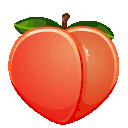About This File
Flawn's Vanilla Argonians Redux - Soft & Supple Addon for SAM
What is “FVAR - Soft & Supple Addon”?
“FVAR – Soft & Supple Addon” makes edits to the SAM patch of the texture replacer “Flawn’s Vanilla Argonians Redux”.
“Soft & Supple” (“S&S”) removes the vanilla green tint from the original “FVAR - SAM” diffuse maps and adds a pink hue to the nipples, butthole and schlong. Flawn’s original specular maps have been blended with the “Nuru Daily specular maps” by SavrenX for a shiny, always-wet look.
Compatibility
- Patches for Skyfurry are available.
- Patches for SOSAM and SOSAM TRX Male Addon are available. (Patches are untested, please report if they don't work)
- “Schlongs of Skyrim” is not supported.
“S&S” is available as:
- 4k Uncompressed for both “SAM Full” on LE and “SAM Light” on SE/AE
- 4k Compressed for “SAM Full” on LE
- 4k Compressed for “SAM Light” on SE/AE
Requirements
- “FVAR - Main” (LE/SE)
- “SAM Full” for LE users
- “SAM Light” for SE/AE users
- “FVAR - SAM" Patch
INSTALLATION
- Download and install “FVAR - Main” from Nexus (LE/SE) (uncompressed versions also available on Googledrive via "files" tab). You only really need the textures, feel free to hide the plugin and meshes if you so desire.
- Download and install “FVAR - SAM” from Googledrive (uncompressed and compressed versions available).
- (SE users only) Download and install the Yiffy Age FVAR patch from the Skyfurry discord server (click here to join). It adds 10 normal maps which contain muscle definition/ smooth bellies and so on. Swappable via Racemenu.
- Download and install “Soft & Supple”. Let it overwrite everything.
Final mod order:
- Your SAM setup
- FVAR - Main
- FVAR - SAM Patch
- SE users only: Yiffy Age FVAR patch
- FVAR - S&S Addon
- Skyfurry users only: FVAR - S&S - Skyfurry Schlong patch
PATCHES:
- Skyfurry Schlong Patch: Required for Skyfurry users. Contains all schlong variants officially available to Argonian males.
- Skyfurry clawed feet patch: For Skyfurry clawed feet users.
- Template Photoshop file: Load a texture that has a green tint into the PSD, place it below all other layers and save it to make it compatible with S&S. Requires knowledge about correct dds compression.
- SSE V1_0_0 hair hotfix (compressed and uncompresed): For everyone who downloaded S&S V1.0.0 for SSE and doesn't want to redownload the whole archive.
- SOSAM and SOSAM TRX Male Addon Patches: Contains the genital textures inside the correct file path for SOSAM etc.
Don’t forget to endorse the original mod by Flawn on Nexus.
The “FVAR – SAM” patch is currently not available for download on Nexus directly. Use the “uncompressed textures” link on the "FVAR" Nexus page (under the “files” tab) or follow the "Googledrive" links on this page.
Recommended mods
"High Poly Head" is available for both LE and SE and contains an improved version of Vector's "BAM - Brutish Argonian Males" (used in my screenshots). Use the headpart slider in Racemenu to access.
Credits
Posted with direct or general permission from the original mod authors.
- “FVAR” and “FVAR - SAM” by Flawn
- “Nuru Daily specular maps” by @SavrenX
- Nipple and butthole assets from “Svein’s skin” (SAM version) by Vobla
Screenshots were made with the uncompressed textures in LE. ENB preset is Kwanon ENB.
What's New in Version 1.1.1 See changelog
Released
No changes for LE users.
1.1.0: Updated SSE compatible packs with fixed hair texture.
1.1.0: Added SSE hair texture hotfix standalone for S&S V1.0.0 users
1.1.0: Added Skyfurry patch for schlongs. SSE only.
1.1.0: Added Skyfurry patch for clawed feet. SSE only.
1.1.1: Added SOSAM Patch. SSE only.
1.1.1: Added SOSAM TRX Male Addon patch. SSE only.