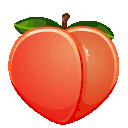About This File
Description
This mod adds extremely shiny oil skin overlays for Atomic Muscle. Plus one optional file to apply oil effect to all the male heads.
Requirements
Installation
There are two files to install.
- (AM) Oil Overlay for Atomic Muscle: Mandatory. This is the file which provides oil overlays for Atomic Muscle. Put it anywhere you like, and just make sure the esp is loaded.
- (AM) Oil Head Overwrite: Optional. This file overwrites default male head, making all the male heads with oil effect. It is recommended to combine it with oil overlay to slighten the seam between head and body. But this file is not necessary for oil overlay to work. And since this file doesn't contain any esp file, it is safe to uninstall it anytime. Make sure to put it after Atomic Muscle and NPCMaleBody.
How to apply overlays in game
- If you are playing a new game, simply go to "Body -> Overlays -> Add" inside looksmenu when creating a new character.
- If you want to make it works for your current save, open console and type "slm 14". After looksmenu popup, go to "Body -> Overlays -> Add" or "Body -> Overlays -> Edit". Then you will see a list of available overlays, choose the one ending with "Oil" to see the effect.
- To apply this for your followers, open console, left click your companion and his FormID will show up in the center of the screen, for example 0010446f. Then type "slm 0010446f". Then do the same as above to see the effect.
- Recommended mod: Looksmenu Player Rotation
- Bug fix for camera falling after exiting looksmenu: Go to a settlement and press V to enter workshop mode; then exit workshop mode and this bug will be fixed. Anyway, I recommend only use console command to enter looksmenu when you are already within a settlement.
Notes
- If you use oil head, then there will be a seam between head with non-oil body overlay. The same that if you use default head, there will be seam between head with oil body overlay.
- The final outcome of these overlays totally depends on weather, light conditions and your ENB.
Credits
- Foojoin for material files parameters
- @ Ulfberto for Atomic Muscle
- @good0593 for NPC Male Bodies
- ousnius for Material Editor
- expired6978 for Looksmenu
What's New in Version 1.0.0a See changelog
Released
- Renamed mod name to "(AM) Oil Overlay" from "(AM) Oil Overlay for Atomic Muscle".