About This File
Description
This mod adds a lot of lore friendly sexy revealing variants of Children of Atom outfits. You can optionally inject them into leveled lists of Children of Atom in both Commonwealth and Far Harbor.
Requirements
Installation
First, install original mod. Then install this mod by mod manager.
The esps in this mod are esl-flagged.
BodySlide files are uploaded as a seperate file and only download it if you need.
Optional: if you only want to use male version of this outfit pack, just don't put the esp of original mod into your load order. My mod has a seperate esl-flagged esp file. (See spoiler)
But since original mod uses .ba2 files, so if you don't want to use female contents, you should unpack the .ba2 files from original mod (Use BA2 Unpacker). Unpack the "Materials" and "Textures" folders into the same folder of my mod (alongside with my .esp file).
Contents
- A lot of Children of Atom outfits (revealing), 4 different color swaps.
- One body decal
- Two hoods
- Three pairs of boots, 4 different color swaps.
- Two sets of armors (highly modular and many variants)
- One sexy fishnet outfit.
Leveled List Injection: Optional in FOMOD installation. Requires my Leveled List Injection Core File. This file injects CoA Fanatics Outfits into basegame leveled lists. They are injected into leveled lists of Settler and CoA in both Commonwealth and Far Harbor, as well as some leveled lists of vendors. This file does overwrite some "Outfit" records of Far Harbor DLC, but don't worry about the load order since the majority of the leveled lists injection are CoA and Settlers.
Improved Naming Rules: Optional in FOMOD installation. Requires Equipment and Crafting Overhaul - Redux. This patch improves and expands the Instance Naming Rules (INNR) based on the one from ECO, so the colorswaps, linings, weaves, legendaries will show up in the name dynamically. It is primarily designed for FallUI series but works with other UI mods without problem.
Patch for Clothing Color Variety: Optional in FOMOD installation.
- This patch adds a lot of colorswaps to CoA Fanatics outfits from Clothing Color Variety.
- These color will not appear in leveled lists due to their possible immersion breaking. But if you want all the colors to show up randomly, you can open FO4Edit and you will find a mod collection I have prepared for all the possible colorswaps.
- There is a simple script file which will detect if you have "Improved Naming Rules" option selected and if yes it will update the Instance Naming Rules (INNR) for CoA Fanatics outfits, as a result of which all the colorswaps will show up in the item name dynamically.
Get in Game
- Chemlab under "(Atomic Muscle) CoA Fanatics Outfits".
- Or you can simply type in console "Help Fanatic 4 FLST". Then there will be some Form ID lists for you to quickly add some outfits into your inventory.
Notes
- Fishnet might clip with outfits or boots.
- Most of these outfits can be worn by female characters but the appearance for females remains the same.
What's New in Version 2.3.0 See changelog
Released
-
Added a patch file for Clothing Color Variety in FOMOD installation. Therefore there will be more colorswaps for you to choose.

- The default colorswap name is changed to "Default" from "Vanilla".
















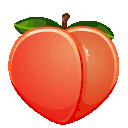




Recommended Comments
Join the conversation
You can post now and register later. If you have an account, sign in now to post with your account.
Note: Your post will require moderator approval before it will be visible.