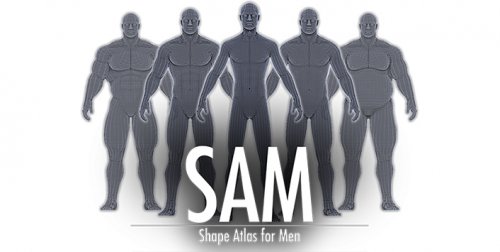vectorplexus.com is at https://vectorplexis.com until further notice.
×
-
Content Count
39 -
Joined
-
Last visited
Content Type
Profiles
Forums
Gallery
Downloads
Articles
Blogs
Everything posted by bluemask
-
View File [LE/SE] Llewellyn the Nightingale Replacer Description: I've always thought that Llewellyn lack the charming trait for a bard and for one that stays at your homestead. So I decided to recreate him in the image I prefer. Credits: SAM Coreby Vector SAM Light and High Poly Head by KouLeifoh KS Hairdos by Kalilies Improved Eyes by Nazenn Young Male Face Texture by Fuse00 Submitter bluemask Submitted 06/18/2022 Category The Elder Scrolls V: Skyrim Special Edition compatible No Created by J Di Anniversary Edition compatible No
-
Version 1.0.0
108 downloads
Description: I've always thought that Llewellyn lack the charming trait for a bard and for one that stays at your homestead. So I decided to recreate him in the image I prefer. Credits: SAM Coreby Vector SAM Light and High Poly Head by KouLeifoh KS Hairdos by Kalilies Improved Eyes by Nazenn Young Male Face Texture by Fuse00-
- 2
-

-
- anniversary edition
- special edition
- (and 5 more)
-

[SE/LE] Dark Brotherhood Initiate (Male) Replacer
bluemask commented on bluemask's file in The Elder Scrolls V: Skyrim
- 3 comments
-
- 1
-

-
- dark brotherhood initiate
- special edition
- (and 2 more)
-
View File [SE/LE] Dark Brotherhood Initiate (Male) Replacer Description: A simple NPC Replacer for the male Dark Brotherhood Initiate as I find him too... generic despite being one of the strongest followers (caps at 100). This modifies the head mesh and uses my custom diffuse skin as well as a customized body skin based from SAM HD Textures (with underarm hair for realism) The "Respawn" flag has also been disabled so you won't have to worry about losing your gears given to him (a bug in the base game). Update 02/08/2022 As of version 1.2, no other mods are required and is completely standalone (Uses SAM Light and KL High Poly Head Mesh) Requirements: *Must have completed the Dark Brotherhood Questline or do the following if you either destroyed them or have not started the quest. prid 15D07 enable moveto player Talk to him (you must not have an active follower Basic Features: Replaces the look of the Male Dark Brotherhood Initiate Removed the "Respawn" flag to prevent losing gears given to him when he "refreshes" NPC weight is set to 75 to make the head's look fit with the body size: Must be set manually in-game Open console using "~" key Select the DB Initiate NPC Type in "setnpcweight 70" Type in "disable", then "enable" The body should now be set to 75 Note: Always create a backup save if you'll use this follower. Other mods might overwrite the disabled Respawn flag and you'll lose your gears given to him. Credits: SAM Coreby Vector SAM Light by KouLeifoh hiro male hair (LE port ) by Mayu Asuka The Eyes of Beauty by LogRaam Young Male Face Texture by Fuse00 High Res Male Face Makeup for SKSE by Diethardt Submitter bluemask Submitted 01/03/2022 Category The Elder Scrolls V: Skyrim Special Edition compatible Yes Created by J Di Anniversary Edition compatible Yes
-
- npc replacer
- dark brotherhood initiate
- (and 2 more)
-
Version 1.2
495 downloads
Description: A simple NPC Replacer for the male Dark Brotherhood Initiate as I find him too... generic despite being one of the strongest followers (caps at 100). This modifies the head mesh and uses my custom diffuse skin as well as a customized body skin based from SAM HD Textures (with underarm hair for realism) The "Respawn" flag has also been disabled so you won't have to worry about losing your gears given to him (a bug in the base game). Update 02/08/2022 As of version 1.2, no other mods are required and is completely standalone (Uses SAM Light and KL High Poly Head Mesh) Requirements: *Must have completed the Dark Brotherhood Questline or do the following if you either destroyed them or have not started the quest. prid 15D07 enable moveto player Talk to him (you must not have an active follower Basic Features: Replaces the look of the Male Dark Brotherhood Initiate Removed the "Respawn" flag to prevent losing gears given to him when he "refreshes" NPC weight is set to 75 to make the head's look fit with the body size: Must be set manually in-game Open console using "~" key Select the DB Initiate NPC Type in "setnpcweight 70" Type in "disable", then "enable" The body should now be set to 75 Note: Always create a backup save if you'll use this follower. Other mods might overwrite the disabled Respawn flag and you'll lose your gears given to him. Credits: SAM Coreby Vector SAM Light by KouLeifoh hiro male hair (LE port ) by Mayu Asuka The Eyes of Beauty by LogRaam Young Male Face Texture by Fuse00 High Res Male Face Makeup for SKSE by Diethardt- 3 comments
-
- 7
-

-

-

-
- dark brotherhood initiate
- special edition
- (and 2 more)
-
View File Young & SAM HD Face Texture Combined Hello, been using a custom face texure (diffuse) ever since I started using SAM and just wanted to share. This is actually a combination of Young Male Face Texture by Fuse00 (https://www.nexusmods.com/skyrim/mods/49716) and the default SAM HD face texture just to blend with the body. I was a very big fan of Young Male Face Texure and I just couldn't give it up so I had to make adjustments for myself. Main Difference: Gives a younger pinkish/reddish look on the face and a slightly wider stubble reach Requirements: SAM Full or SAM Light Notes: Screenshots were taken while using Patrician ENB and Normal Maps from SAM HD Textures so results may vary Submitter bluemask Submitted 11/07/2021 Category The Elder Scrolls V: Skyrim Special Edition compatible Yes Created by bluemask Anniversary Edition compatible No
-
Version 1.0.0
584 downloads
Hello, been using a custom face texure (diffuse) ever since I started using SAM and just wanted to share. This is actually a combination of Young Male Face Texture by Fuse00 (https://www.nexusmods.com/skyrim/mods/49716) and the default SAM HD face texture just to blend with the body. I was a very big fan of Young Male Face Texure and I just couldn't give it up so I had to make adjustments for myself. Main Difference: Gives a younger pinkish/reddish look on the face and a slightly wider stubble reach Requirements: SAM Full or SAM Light Notes: Screenshots were taken while using Patrician ENB and Normal Maps from SAM HD Textures so results may vary -
Hello, I just recently swapped to SAM Light but I'm having issues with the refits. Some armors are showing blue skin for some reason, while others are working fine. I noticed this doesn't have an .esp so I'm guessing it's not the load order that's causing it. Any suggestions/advice for this? Edit: Figured it out. The overrides of SAM Full is still present and is loading non-existent texture names (due to SAM Full Override script it seems). Fixed it by using NetImmerse Override cleaner. Works like a charm now.
-
-
-
Thanks for the response! I already have SAM Vanilla refits if you meant that? Well... I'm actually trying without armor but nothing's really happening. I think I did something wrong . Here's how I installed them in order: - SAM full - SAM Vanilla refits - XPMSE (Replace SAM skeleton) - RaceMenu - SAM Morphs (Oldrim, BodyGen2, Genital Morphs, replace all asked usually the genital .tri files) Does Load Order matter too?
-
Hello! I know this supposed to be heavily used for SAM Light, but I'm trying to use this for SAM Full. However, when I move the sliders, it doesn't affect my character. And upon finishing, there are no changes. I tried disabling the scaling scripts for SAM but to no avail. Any idea why is working like this? My installed necessary mods (Oldrim): - XPMSE - SAM Full - SAM Morphs - Racemenu (latest version) - I didn't install SAM Light (is it required still?), UIextensions (as I'm not modifying NPCs)
-

Furb's forsworn replacer for SAM
bluemask commented on zerosleepless's file in The Elder Scrolls V: Skyrim
-

Furb's forsworn replacer for SAM
bluemask commented on zerosleepless's file in The Elder Scrolls V: Skyrim
-

Membership - Control Addon For SAM
bluemask commented on NeutronSphere's file in The Elder Scrolls V: Skyrim