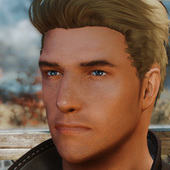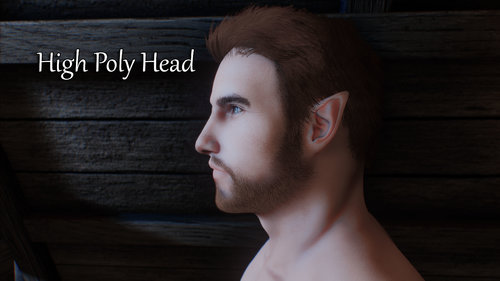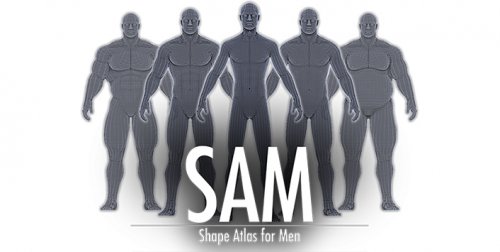vectorplexus.com is at https://vectorplexis.com until further notice.
×
Leaderboard
Popular Content
Showing content with the highest reputation on 03/12/2023 in Files
-
2 points
Version 1.4
1,718,042 downloads
High poly heads for all playable vanilla races based on the vanilla head meshes (male and female). A simple name for a not-so-simple mod. Available for both LE and SE. Features smooth high poly male and female heads complementary high poly brows, beards, scars, and hair to fit new head shape includes morphs for RaceMenu's extended sliders compatible with vanilla-based head textures compatible with existing presets for the vanilla male/female head meshes (excluding sculpt data) Requirements RaceMenu (LE, SE) Expressive Facegen Morphs (LE, SE) [optional] Expressive Facial Animation Male Edition (LE, SE) [optional] Expressive Facial Animation Female Edition (LE, SE) [optional] Installation Use a mod manager to install the original .zip file and follow the install script for easy installation. Do not manually extract anything. Manual Installation 00 - Base mod (required) 01 - Loose files needed for FaceGen creation in the Creation Kit (optional) 02 - no Dawnguard DLC (optional) 03 - vampire head fix (optional) 04 - remove sunken vampire face morphs (optional) 05 - symmetrical eye sockets (female) (optional) 06 - adds Aesthetic Elves (optional) 07 - adds Expressive Facegen Morphs (optional) 08 - adds Expressive Facial Animation Male edition (optional) 09 - adds Expressive Facial Animation Female edition (optional) 10 - adds high poly vanilla hair as optional replacers (optional) Usage For the player character Use the Face Part slider in RaceMenu to switch to the high poly head. If the head turns dark, change the player weight to force the skin shader to update. Don't forget to also change the vanilla brows/beard/scars to the included high poly versions. For NPC/follower mods Add this mod as a master and then swap the vanilla head parts with the high poly version Generate new FaceGen data (Ctrl + F4) in the Creation Kit. This method does not work for sculpted head meshes. Known Issues minor clipping with certain vanilla hair meshes eyes/scars appear darker than vanilla in SE. can be fixed by changing player weight. changing to vampire race will reset the high poly head back to vanilla eye mesh may have flickering/rendering issue after switching to high poly head. can be fixed by closing RaceMenu and opening it again. Modder Resource (xEdit Scripts) Skyrim - KL Filter Race.pas Filters NPC records based on races supported. Skyrim - KL Swap Headparts.pas Swaps vanilla head part records for their high poly versions. Custom head parts are not supported. Requires High Poly Head.esm to be loaded into xEdit. Skyrim - KL Copy NPC Protected Status.pas Copies NPC Protected status found on all plugins currently loaded (eg. NPCs Protected Redux.esp) Tools Used 3DS Max Nifskope Animation Tools N2 Permissions You may use this mod for your NPC/follower mods that will be shared with others. For clarification, these NPC/follower mods may be uploaded to other sites. You may add extra RaceMenu morphs. You are not allowed to modify (in part or in whole) and claim it in its entirety as your own. You are not allowed to reupload this mod to other sites. For other usage not mentioned, please ask me first. Credits Niroku for Expressive Facegen Morphs and Expressive Facial Animation tktk1 for Enhanced Character Edit head mesh reference ruddy88 for Aesthetic Elves -
1 point
Version 1.0.5
92,466 downloads
This is a RaceMenu plugin that adds SAM morphs without using any of SAM's scripts. It's mainly intended to add SAM morphing features to SE, but a version for Oldrim is also provided. Using armor refits for SAM is highly recommended. For SE users, the refits must be converted to SE format using NIF Optimizer. RaceMenu SE 0.2.4+ requires .tri morphs to be using the newer format exported by Outfit Studio. Main Features Body Morphs for different body types Texture selection for custom textures Body hair overlays for extra body hair control BodyGen Morphs for diverse body types on all male NPC's based on class (optional) Body Morphs Samson/Samuel morphs with a toggle for skeleton scaling Genital morphs based on SAM genital bones scaling formula Foreskin morph to toggle foreskin Individual bone scaling used in Samson/Samuel morphs for finer tuning Genital skeleton scaling for compatiblity with genital accessories Texture Selection (SAM Light only, textures not included) Swap to different diffuse, normal, and specular maps for the body, hands, and feet* Requires refits with body parts correctly named for SAM (SAMBody, SAMHands, SAMFeet, SAMGenitals, SAMForeskin) Textures follow the naming convention BaseName_xx.dds (diffuse), BaseName_xx_msn.dds (normal), BaseName_xx_s.dds (specular) where xx ranges from 01 to 10 For example, base texture malebody_1.dds would be named malebody_01.dds, malebody_02.dds, malebody_03.dds, etc. Feet textures have the BaseName of MaleFeet (default races), ArgonianMaleFeet (Argonian), and FeetMale (Khajiit) *feet uses body texture by default Usage Three custom spells are automatically added under Powers. SAM Morphs (Self)* Opens a minimal version of RaceMenu on the player character SAM Morphs (Target)* Opens a minimal version of RaceMenu on the target character SAM Textures Config Configures setting for feet texture mode and resets texture overrides *requires UIExtensions Requirements SKSE / SKSE64 RaceMenu (Oldrim, SE) SAM Light* UIExtensions** (Oldrim, SE) *not required, but SAM assets are required in some type of setup (like SOS). SAM scripts/.esp/.dll are not used. **only required for editing morphs on NPC's Manual Installation 00 Textures for overlays 01 Base mod for either Oldrim or SE 02 BodyGen morphs (1 for basic setup, 2 for overrides from other mods) (optional) 03 Genital Morphs if not using SAM Light (optional) Notes Foreskin morph requires SAM Light "un-cut" option during installation. BodyGen for RaceMenu SE can make the game unstable based on individual setups. BodyGen morphs are saved in the SKSE co-save alongside the game save. NetImmerse Override Cleaner can be used to remove the morph data in Oldrim saves. I'm not aware of any equivalent tool for SE. Body hair overlay only applies to the main body mesh, not the genitals. This is due to how the overlay system was designed. RaceMenu for NPC's will show them in a T-pose during slider changes. This is intentional and required when updating skeleton scaling since the game is paused. NPC will resume animations once the menu is closed. Genital morphs don't use genital skeleton scaling and are intended for BodyGen randomization. If used alongside the full SAM, the morphs and scaling are not synchronized and will add on top of each other. Credits expired6978 for RaceMenu and UIExtensions Vector for the creation of Shape Atlas for Men -
1 point
Version 1.30
13,671 downloads
I'm still convinced that SAM Morphs for RaceMenu works well for enjoying the male body This is a collection of textures and normal maps for the race menu slot in the SAM Lite add-on for using it A collection of textures and normal maps from shared files or your own creations ○ REQUIREMENTS SAM Light SAM Light Texture Add-on SAM Morphs for RaceMenu SavrenX Schlong of SAM Light - Continuation | HDT BBB | HDT SMP 1.0.6 If you use the slot feature of the race menu, this penis is a must Other versions of the body and penis are not compatible with the Race Menu morph Most of the issues that arise come from overwriting this mod's body and penis with something else ○ Load-order SAM Light SAM High Poly Conversion SE HDT-BBB for SAM SavrenX Schlong of SAM Light SE - Continuation SAM Light Texture Add-on SAM_Light_Texture_Add-on_slot_1_10 SavrenX Specular (Recommend) Head mod compatible with add-on (optional) RaceMenu SAM Morphs for RaceMenu ○ Introduction of each file ● SAM_Light_Texture_Add-on_slot_1~10.zip ! (SOSAM Base version) Includes basic head, body, and hand textures Texture 0(Public Body) - SOSAM Body (new) (Only SOSAM Base version) / 1 - Default Add-on Brown sos / 2 - Smooth / 3 - Light / 4 - Medium / 5 - Heavy / 6 - Furball [+ slot 1 Texture Hand] / 7 - Tempered Skins Clean Bear Light / 8 - Tempered Skins Clean Bear (Brown SOS) [+ slot 8 Texture Hand] / 9 - Tempered Skins Clean Bear (Dark SOS) [+ slot 9 Texture Hand] / 10 - Chubby hairy Body [+ slot 10 Texture Hand] Nomal Map 0(Public Body) SOSAM Nomalmap (new) 1 Skysight skin [+ slot 1 Nomalmap Hand] 2 Vitruvia [+ slot 1 Nomalmap Hand] 3 Skysight skin Oldman [+ slot 1 Nomalmap Hand] 4 SavrenX Boyish Body [+ slot 2 Nomalmap Hand] 5 Masculine men SAM [+ slot 2 Nomalmap Hand] 6 SavrenX Muscular [+ slot 2 Nomalmap Hand] 7 SAM Mustle [+ slot 2 Nomalmap Hand] 8 tul chan Mustler [+ slot 2 Nomalmap Hand] 9 Daddy Chubby [+ slot 2 Nomalmap Hand] 10 Chubby Body [+ slot 2 Nomalmap Hand] I made it possible to use the TRX penis in this state by replacing the base body with a SOSAM Created a texture for the SOSAM body with a modified penis You can enjoy your TRX penis by adding SOSAM TRX in this state! ● [Add-on Default] Different Sos Bodytexture.zip I made sos of various colors to match the body If you change the slot while using this texture and the color of sos does not change, use the old version of sos ● Default Back+Masculine nomalmap.dds Add NomalMap [0.Add-on Default] back body + [5.Masculine Men SAM] front body I can't speak english very well. This article uses a translator This is a combination of textures and normal maps for Sam light add-on Based on the head of the add-on, the body and hand lines were aligned Therefore, it is compatible with all heads compatible with the add-on body Always use SAM Morphs (Self) and SAM Morphs (Target) Spell when switching bodies Please use it well! thank you Credits SAM Light Texture Add-on // By KouLeifoh Tempered Skin // By traa108 Chubby Body // By Somsommi Skysight skin // By fadingsignal Vitruvia // By Mandragorasprouts SavrenX Schlong of SAM ( SOSAM ) // @SavrenX -
1 point
Version 2.011.19
328,037 downloads
Original description by Vector: SAM Shape Atlas for Men by VectorPlexus Available exclusively at https://www.vectorplexus.com Please read and adhere to SAM's EULA. Please do not distribute SAM or its assets in total or in part on any other website than https://vectorplexus.com Introduction What is SAM? SAM is a male body replacer mod for Skyrim (32-bit version) and is meant to replace SOS (Schlongs of Skyrim). It introduces a wide variety of body forms that can be assigned directly or randomly to male characters in Skyrim. This is achieved by introducing three basic body types: "Normal" - Similar to the vanilla body. Ranges from skinny to, well, normal. "Samson" - Muscular, top heavy body form. Wide shoulders, small hips. Adds muscle definition to the body. "Samuel" - Fat, almost pear-shaped body form. Narrow shoulders, wide hips. Adds softness to the body. To create a nearly unlimited amount of body shapes, the Samson and/or Samuel morphs are "injected" into the normal body on a scale from 0 to 100. Furthermore, SAM adds male genitals, also lovingly called schlongs, that can be morphed, scaled and toggled on and off in-game, 5 different degrees of body hair, Beast Character support, Werewolf support and 13 poses. INSTALLATION REQUIREMENTS Setup without HDT And XPMSE SKSE http://skse.silverlock.org/ SkyUI https://www.nexusmods.com/skyrim/mods/3863 Racemenu v3-3-0 or older https://www.nexusmods.com/skyrim/mods/29624/ OR NetImmerse Override Standalone https://www.nexusmods.com/skyrim/mods/37481 SAM Core https://www.vectorplexus.com/index.php?/files/file/10-sam-—-shape-atlas-for-men/ SAM Textures (SD, HD or third party) https://www.vectorplexus.com/index.php?/files/file/10-sam-—-shape-atlas-for-men/ SAM Vanilla Refits https://www.vectorplexus.com/index.php?/files/file/10-sam-—-shape-atlas-for-men/ Setup with HDT and XPMSE SKSE http://skse.silverlock.org/ SkyUI https://www.nexusmods.com/skyrim/mods/3863 Racemenu (latest) https://www.nexusmods.com/skyrim/mods/29624/ Realistic Ragdolls & Force https://www.nexusmods.com/skyrim/mods/601/ HDT Physics Extensions https://www.nexusmods.com/skyrim/mods/53996/ SAM Core https://www.vectorplexus.com/index.php?/files/file/10-sam-—-shape-atlas-for-men/ SAM Textures (SD, HD or third party) https://www.vectorplexus.com/index.php?/files/file/10-sam-—-shape-atlas-for-men/ SAM Vanilla Refits https://www.vectorplexus.com/index.php?/files/file/10-sam-—-shape-atlas-for-men/ XP32 Maximum Skeleton Extended (XPMSE) https://www.nexusmods.com/skyrim/mods/68000/? Soft requirements for SAM's integrated poses: FNIS https://www.nexusmods.com/skyrim/mods/11811 (toggle "Skeleton Arm Fix" ON when running the FNIS tool) for Werewolf support: Moonlight Tales - Werewolf and Werebear Essentials https://www.nexusmods.com/skyrim/mods/59463/ SAM Optional Moonlight Tales Essentials Patch https://www.vectorplexus.com/index.php?/files/file/10-sam-—-shape-atlas-for-men/ Highly recommended Dawnguard DLC Refits by Afendor https://www.nexusmods.com/skyrim/mods/65853 Dragonborn DLC Refits by Afendor https://www.nexusmods.com/skyrim/mods/61523 More armor and other optional content available on https://www.vectorplexus.com NOTE: Only armor, clothing and accessories that have been refitted for SAM specifically will work as intended. Items that have not been refitted will lead to visual issues when equipped. INCOMPATIBILITIES Schlongs of Skyrim (SOS) Armors and clothes created for SOS Latest version of Racemenu (unless SAM's skeleton is overwritten by XPMSE, see above) HOW TO USE To get the most out of SAM, you are encouraged to adjust SAM's settings in its MCM to your liking. Available settings in MCM: GENERAL SETTINGS Most of the options here alter the way SAM assigns values to NPCs. Enable Automatic Race Settings: If enabled, SAM will morph NPCs according to their race. Adjust race offsets in the "Races" tab. Class morph offsets: If enabled, SAM will also morph NPCs to fit their assigned class (muscular warriors, thin mages, etc.) Weight Cap: If enabled, the Samuel and Samson values cannot exceed the overall weight of the NPC. For example, if an NPC has the weight 37, the Samuel and Samson values can only add up to 37. If disabled, this rule no longer applies. Variaton Range: The higher the value, the more varied and extreme the randomly assigned body morphs become. Enable schlongs: If enabled, all male characters will have genitals. If disabled, schlongs will be replaced by black underwear. Overrides: this button resets textures applied to all characters. For trouble-shooting purposes only. Export/Import settings: all your settings can be saved and loaded via these buttons. Very useful if you start new games often. SCALING Body Options Most of these options are fairly self-explanatory. However, the schlong options won't be present if schlongs are disabled in the general tab. NPC body scaling and NPC Schlong scaling are toggled off by default to save system resources. Enabling them means that the engine will assign moprhs to all male characters that get loaded into the game. This can stress the engine considerably as NPCs are loaded and unloaded more or less all the time. The Scale multiplier affects all male NPCs. It is set to a believable value by default. Proportion Settings Here, you can adjust the proportion of the Samson and Samuel moprhs to your liking. The "Original Values" buttons reset your inputs in this menu. ACTORS In this menu, you can assign Samuel and Samson values as well as schlong options to your character and currently loaded male NPCs around you. Actor: Choose which currently loaded male actor you want to alter. Default is your character. Overrides: Same button as the one under the general tab. Body Options Here, the values SAM applied to the character that you chose in the Actor field are shown and can be adjusted to your liking. Weight: Vanilla weight slider. Makes the character broader or slimmer. Not available for NPCs. Height: Vanilla height slider. Use carefully as even small changes can have big impacts. Samson / Samuel sliders: Choose how much of each body morph should be injected. Max combined value is either 100 or the character's weight, depending on settings in the general tab. Texture: choose between up to 5 texture sets. By default, these contain different degrees of hairyness for human and elf races, from smooth to Furball. Khajiits have two texture options (smooth and stripes), Argonians only have one default option. Body hair is black by default, which cannot be altered without reworking the textures directly. Schlong Options Schlong Size: Alters the schlong's size, primarily its length. Schlong Taper: Makes the tip of the schlong narrower. 0= evenly wide, 100 = strongly tapered towards the tip. High values also shorten the schlong noticeably. Testicle Size: slider from -50 to +50, default is 0. Cut: Toggle foreskin on and off. RACES This menu lets you predetermine the values assigned to different races. Most options work exactly like the options in the Actor tab, so only the ones behaving differently will be discussed here. Race: choose which race you want to alter. Texture Lock: Make all characters of the chosen race have the chosen texture. If unticked, variations can occur. Cut: In this tab, the cut option is a slider rather than a toggle on/off button. Sets the probability of characters of the chosen race being cut or uncut. 0= everyone is uncut, 100 = everyone is cut. Werewolf This tab only works as intended if you have Moonlight Tales Essentials as well as the Moonlight Tales Essentials Patch installed. Options are fairly self-explanatory. Schlong options carry over from the Actor tab. SAM Poses and SOS console commands SAM contains 13 poses for your pleasure. FNIS is required to play them in-game. Important note: when running the FNIS tool, make sure to toggle the "Skeleton Arm Fix" option ON. To play the poses, open the console in-game and use one of the following commands: player.SAE SAMPose XX SAE SAMPose xx The first version plays the pose for the player character, the second version plays the pose for the character selected in the console (left click on them while the console is open). Replace XX with a value from 01 to 13 to play the according pose. Alternatively, you can use mods such as Poser Hotkeys to access poses, be it from SAM or other poser mods. Also, some console commands carry over from SOS (Schlongs of Skyrim). These include: SAE SOSFlaccid //turn schlong flaccid SAE SOSFastErect //get erection quickly SAE SOSErect //get erection gradually SAE SOSBendXX //replace xx with value from -9 to 9 to adjust erection angle, default=0 Again, add player. before the command to target the player character. Alternative download links Since downloading texture archives fails for a substantial number of members, here's alternative links for these files: SAM Textures HD SAM Textures SD Credits @Vector, the maker of SAM and maintainer of the vectorplexus.com website. FavoredSoul for the initial and unfinished body mesh. B3lisario for the SKSE plugin. Translators for providing SAM localization. "SAM Hands fix 2" by @KouLeifoh. Thank you! A big thank you goes to VectorPlexus community, authors and active members alike, for making the forums a lively place. ReadMe file created by @Dredd. Have fun with Skyrim and Shape Atlas for Men! -
1 point
Version 1.6
61,792 downloads
Add HDT butt, breast, and belly bounce physics to SAM's body mesh with this mod. Features supports HDT Physics Extensions (PE) for LE and Skinned Mesh Physics (SMP) for SE butt, breast, belly bounce scrotum bounce (optional for PE) thigh jiggles full body collisions (not extensively tested) Requirements SAM or SAM Light HDT-PE (LE only) or HDT-SMP (SE only) XPMSE (LE, SE) or my modified SAM skeleton *game will crash if an unsupported or vanilla skeleton is used Installation If using a mod manager, just follow the installer. Manual Installation _LE (PE) or _SE (SMP) - base SAM body 01 - PE or SMP config 02 - modified SAM skeleton (optional) My modified SAM skeleton includes the butt, breasts, belly, and front/rear thigh nodes as well as the changes from Realistic Ragdolls and Force. Credits HydrogensaysHDT for PE/SMP Vector for the creation of Shape Atlas for Men -
1 point
Version 1.5
169,334 downloads
This is a high poly conversion of SAM meshes. The resulting meshes are smooth and contain around 4x the amount of vertices while still being usable for general gameplay. It started out as something for my own personal use, but I decided to share it with everyone. Compatible with SAM and SAM Light for both LE and SE. High Poly Body Mesh high poly body for both SAM and SAM Light variants underwear was given high poly treatment there are some minor sharp edges on certain poses due to weights if you're on a low end system and worried about performance, stick with the default body mesh High Poly Genital Mesh new high poly genitals for both SAM and SAM Light smoother edges are noticeable when zoomed in High Poly Hand Mesh high poly hands for playable human and beast races new mesh is based on the vanilla HandMaleBig mesh optional fingernail mesh to enhance details hand mesh v2 requires manual texture editing for fingernail textures High Poly Feet Mesh symmetrical feet meshes (original mesh had a smaller right foot) optional toenail mesh to enhance details even further feet mesh v2 requires manual texture editing for toenail textures High Poly Tail Mesh new high poly tail meshes for Argonian and Khajiit races vertex weights smoothed to look less blocky during movement Refits full vanilla refits made specifically for high poly SAM minor clipping may occur during movement currently does not include: briarheart body mesh or USLEEP/USSEP changes Fingernail/Toenail Mesh Texture v1 mesh uses a separate texture for the fingernails/toenails. Color won't change, but certain skin tones might make the nails look out of place. v2 mesh requires the fingernail/toenail textures to be on the same texture as the hand/body. This allows the use of the skin shader to change the color of the nails to match skin tone. Use the provided texture resources to copy and paste the fingernails into the hand textures and the toenails into the body textures. Installation If using a mod manager, just follow the installer. Manual Installation 00 and 01 - high poly body + genital meshes, select between SAM or SAM Light (cut or uncut) 02 - hand mesh, select between high poly hand with or without fingernail meshes 03 - feet mesh, select between high poly feet with or without toenail meshes 04 - high poly tail meshes for Argonian and Khajiit 05 - refits, each subfolder covers a specific armor part (body, hand, feet), base folder covers all armor that does not include skin Credit goes to Vector for the creation of Shape Atlas for Men.
-
Newsletter