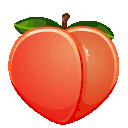About This File
Subsurface and Specular always play an important role to increase the realism of our characters. The red hue under the skin in certain lighting is very important in giving the sensation of realism.
Specular in another role, increasing the skin's moisture level and giving it a sexy slightly wet sensation. But most of us find it shiny like plastic instead of wet. This happens a lot with female mods too. While the desired wetness is not always a large amount of sweat like being sprayed with sperm. Hahaha.
As you can see in the picture, in slightly darker or lighter lighting, you can see a red hue that resembles blood under the skin. This is very desirable to give the effect of realism on the skin. The strength of the red hue in each body part is different and has been adapted to the needs of men. For example on the nipple, the skin looks thinner and more blushed. On the head of the penis and the scrotum also the skin looks thinner and smoother. Something like that. So the more delicate parts of the meat are expected to appear as they should and not like plastic. All Specular have a certain pattern for each part of the body in order to provide maximum results.
Using a map like this is not complete without ENB settings. Frankly, this map was created based on ENB users. Vanilla can't be customized so I just tried to compromise with vanilla as much as possible without sacrificing anything from the ENB side. ENB users remain the top priority.
For ENB users, please pay attention to these initial steps for this map to work properly.
- In the OBJECT Tab, set the Subsurface value to 0.30 as shown in the picture. Because I made this subsurface a little bit strong. The enb setting beyond that is feared to have a Bronze skin effect.
- In the Specular and Specular Power settings ( still in the Object Tab ), everything you see in the image has a value of 1.0. This is arguably the best compromise value for vanilla and ENB users. At a Value of 1.0, the skin appears perfectly normal and fits well. Not too wet and not too dry. If you want an Oily effect, set Specular power at 6.0 and Specular at 12.0 as a start. The rest can be tweaked to your taste.
- You can re-setting your Subsurface on the Subsurface settings tab for a more desirable result according to taste.
Maybe for now, this is the only important information to know. The rest can follow later. I hope it can be useful for our community.
Enjoy then.
You can always support me on patreon so i can keep spend time make hot stuff XD